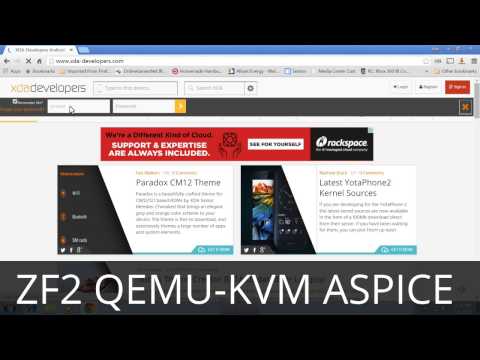Since Asus announced it would launch a smartphone with 4GB RAM for under $400, many mobile phone users have been converted into Asus fans.
The Zenfone 2 is one of the most popular smartphones launched by Asus. It's the device that offers the Taiwanese company a strong foothold in developed markets like the United States, for example.
There is more than one Zenfone 2 model available on the market for the moment, but all are powered by an Intel Atom chipset.
If own the Zenfone 2 with 4GB RAM, then your smartphone is powered by an Intel Atom Z3580 processor, while the 2GB RAM is equipped with an Intel Atom Z3560 CPU.
Either way, if you can't wait for Microsoft to release Windows 10 Mobile, which is currently on track for a fall launch, why not try and put Windows 7 on the Zenfone 2?
Yes, that has been done, and anyone with some tech skills can do it too if they follow a certain guide provided by XDA forum user ycavan.
So, an XDA Senior Member thought of the idea of running Windows 7 on their smartphone since Asus announced that its Zenfone 2 would be equipped with an Intel Atom chipset.
Now he has achieved that dream, and even if the ROM is not yet perfect, at least it's very close to that goal, so here is what you need to do.
Get ready for a complex installation process
First of all, your Zenfone 2 needs to have its bootloader unlocked. You will also need the following Android applications that can be downloaded from Google Play Store: Linux chroot, Spice client, Terminal Emulator, SSH client, Busybox.
Obviously, you will also need a Windows 7 ISO image, any CDROM image of the operating system that you want to run, not just Windows 7.
Optionally, you can have a decent-sized microSD card and an SD Card partitioner that you can find in Google Play store (i.e. Aparted).
That's the easy side of putting Windows 7 on your Asus Zenfone 2. For the most complex one, make sure to follow the guide offered by ycavan on XDA forum. Also, don't forget to check out the video below to see the Asus Zenfone 2 running Windows 7.

 14 DAY TRIAL //
14 DAY TRIAL //