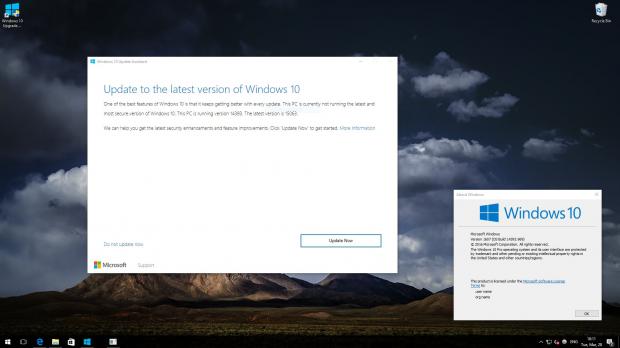Windows 10 Creators Update is projected to launch next month, but it looks like users can already download and install this new version with a tool that got leaked recently.
The Windows 10 Update Assistant, which recently received a silent update from Microsoft in anticipation of the Creators Update launch, can now be used to download and install the final Creators Update version on any Anniversary Update system.
What you need to do to download the Creators Update on your Windows 10 system is get the Windows 10 Update Assistant and run it, complete the wizard, and let the installer to complete. During the process, you are asked to adjust privacy settings, which is part of Microsoft’s efforts to comply with privacy requirements from watchdogs in Europe.
We’ve already tried the aforementioned system on a computer running a fully up-to-date Windows 10 Anniversary Update system here at Softpedia and everything completed successfully, even though it appears that launching the Update Assistant on some computers triggers a message that simply reads “Thank you for updating to the latest version of Windows 10,” with no update whatsoever.
The Update Assistant updates Windows 10 PCs to version 15063, which is the RTM build expected to ship to all users in early April. Standalone ISO images that let you perform a clean install are also available from Microsoft servers, so if you want to start from scratch, you can download the Windows 10 Creators Update RTM ISO here.

 14 DAY TRIAL //
14 DAY TRIAL //