Botched updates keep making the rounds these days, and here’s a new one that was actually released in December, but whose effects haven’t been spotted until this month.
Windows 10 update KB4058043, which is released to systems running the Fall Creators Update, brings reliability improvements to the Microsoft Store and fixes an issue which Microsoft says could cause app update failures and unnecessary network requests.
But as it turns out, it also brings new problems to a number of systems installing it. A post on Microsoft’s Community forums, which got pinned earlier this week – meaning that it’s really an issue that all users should be aware of, reveals that Windows 10 update KB4058043 caused BSODs on a system before eventually pushing it to an unbootable state.
Compatibility issue?
At this point, it’s not yet clear if this is a widespread bug or not, but Microsoft engineers replied to the post and provided some suggestions as to what might have gone wrong.
“If you are unable to boot your device after installing an update, it could be that a component of Windows may have been damaged or corrupted. We recommend that you download and use an installation media to restore from a system restore point or reset your PC,” one Microsoft engineer said before another one added more information on a possible compatibility issue.
“It is possible that KB4058043 encountered compatibility issues with the current build of your PC. We apologize for the inconvenience that is caused by the update. Windows 10 may have not triggered this compatibility checker because KB4058043 is installed before your PC updates to the latest build. We'll rework how the compatibility checker runs, we'll do our best to prevent this issue from recurring.”
Microsoft doesn’t list any known bugs on the KB page of this update, and no workaround is available at this point, though judging from what others have posted in the same discussion thread, a backup is the only way to go. If there’s no backup, reinstalling Windows might be the only option.
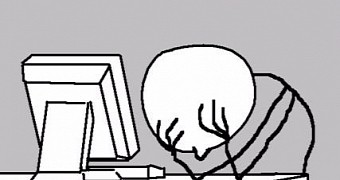
 14 DAY TRIAL //
14 DAY TRIAL //