Microsoft admitted to problems with the PowerShell client because of the latest cumulative update (KB3176934) for Windows 10 version 1607, officially released on Tuesday, August 23, 2016.
The company's PowerShell team says that due to a missing .MOF file, KB3176934 breaks PowerShell's DSC (Desired State Configuration) feature.
Microsoft introduced DSC in PowerShell in version 4 (current version is 5). Sysadmins and developers use PowerShell's DSC to configure and manage Windows-based servers.
DSC allows users to write PowerShell scripts that automate various tasks and is considered a must-know technology for managing Microsoft's next wave of server and cloud products.
PowerShell users should uninstall KB3176934
Microsoft says that all PowerShell scripts using DSC will result in an "Invalid Error" output. The company said it expects a patch for the issue to be released next Tuesday, on August 30, 2016.
In the meantime, the company recommends users to uninstall cumulative update KB3176934. The simplest way to do so is to start a PowerShell terminal with elevated privileges and run the following command:
wusa /uninstall /kb:3176934
The KB3176934 update brought the Windows 10 build number to 14393.82.
A workaround for #WebcamGate
Besides the PowerShell issue, Microsoft is also dealing with another problem, related to non-functional webcams, which users claim happened after they updated to the company's Windows 10 Anniversary Update, released on August 2.
This update contained changes to how the operating system dealt with media streams. Windows 10 no longer allows USB webcams to use MJPEG or H264 encoded streams, but only YUY2.
This causes webcams, usually when used in Skype or other video chat applications, to crash and freeze the system. Various webcam models are affected by this issue.
Microsoft is said to be working on a fix, but no timeline was provided for a fix. Fortunately, software engineer Rafael Rivera has figured out a way around the problem just by adding a new registry key.
HKLMSOFTWAREWOW6432NodeMicrosoftWindows Media FoundationPlatform, add DWORD "EnableFrameServerMode" and set to 0. #webcamgate — Rafael Rivera (@WithinRafael) August 19, 2016
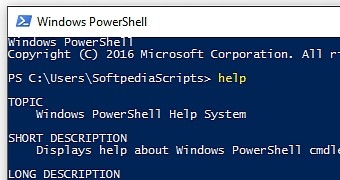
 14 DAY TRIAL //
14 DAY TRIAL //