Microsoft rolls out Windows 10 cumulative updates every once in a while, and even if that’s certainly a good thing for users who have already installed the new OS, this new strategy is also causing big headaches in some cases.
Almost every single cumulative update is hit by installation errors on a number of computers and the recently-released KB3140768 makes no exception.
As we first reported on March 9, only a few hours after Microsoft pushed this update to users, there were a few reports that KB3140768 fails to install on some PCs, but at that time, it wasn’t clear whether this was a widespread problem or not.
But since then, many of our readers have confirmed the bugs in Windows 10 cumulative update KB3140768 and the number of posts on forums, including on Microsoft’s own Community service, regarding this issue is increasing every day.
No workaround just yet
For the moment, no workaround seems to be available, as more tech-savvy users claim to have tried everything, including SFC and dism commands with no results. Microsoft hasn’t yet acknowledged the issues and a company support engineer who replied on the Community forums only provided the standard instructions (that fail to work almost every single time).
Our reader Patrick also confirmed the issues and said that the update fails to install on a clean system that was already recently upgraded to Windows 10.
“KB3140768 bricked my system with the spinning dots freezing. Had to restore to before the update to get the system to boot. This is on a brand-new (literally a couple of days old) system with clean Windows 10 1511. The moral: make sure System Restore is working before applying updates!” he said.
Others told us that while KB3140768 installs successfully on some of their PCs, it fails to do it on others, so it seems to be all just a matter of luck (although it’s likely to be strictly related to hardware/software compatibility issues experienced during the install).
We’ve reached out to Microsoft once again to see if the company is aware of the issues experienced by users with KB3140768 and will update the article when an answer is provided.
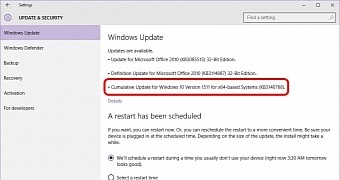
 14 DAY TRIAL //
14 DAY TRIAL //