If you’re a Microsoft enthusiast who doesn’t want to miss on the most recent Microsoft project, but at the same time, you want to keep your computer in tip-top shape without installing pre-release software, the Windows 10 Transformation Pack could be a really appealing piece of software.
As you could easily guess by simply reading its name, the Windows 10 Transformation Pack is supposed to make your Windows XP, Vista, 7, or 8.1 computer look like it’s running Windows 10, obviously by making changes to the visual style and by installing some third-party tools for new features.
Version 4.5, which was officially released a few hours ago, comes with updated content that’s supposed to get you even closer to the genuine experience that you should get when installing Windows 10.
What’s new?
Windows 10 Transformation Pack 4.5 comes to fix Windows 8 and 8.1 activation problems caused by modifying system files, but also with system icons, user account frame, and wallpaper found in Windows 10 build 10147.
At the same time, the new version comes with changes that make the Start menu color scheme match with the visual style, just like in Windows 10 build 10147, while also bringing some updates to the built-in tools – Resource Hacker is now at version 4.2.0.
Keep in mind, however, that Windows 10 Transformation Pack doesn’t bring the full Windows 10 experience and some features will still be missing, so if you really want to get a taste of the new operating system, you have no other option but to install the preview.
Obviously, you are strongly recommended to create a system backup before firing up the installer because this kind of apps could sometimes create all kinds of issues, so it’s better to be safe than sorry.
If you are okay with all of these, just go ahead and download Windows 10 Transformation Pack 4.5 and you’re good to go.
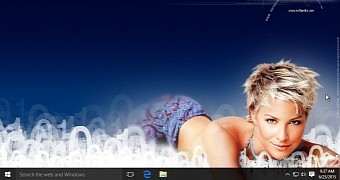
 14 DAY TRIAL //
14 DAY TRIAL //