Microsoft rolled out Windows 10 Threshold 2 earlier today, and users are already experiencing the first problems when trying to install it.
According to posts on Microsoft's Community forums, installation of Windows 10 Threshold 2, also known as November Update, freezes at 44 percent. Microsoft has already confirmed the problem and says that the issues are only happening on devices with SD cards.
“We’ve observed that some devices that have an SD bus with an SD card inserted while installing the Windows 10 November update will stop responding at 44%, and we are currently investigating the issue,” the company said in a statement.
“If your install is freezing at 44%, check if you have an SD card inserted and remove it, and the update should be able to progress beyond this spot. If you needed the SD card for additional disk space, see if you have a USB/Mini-USB port available that you can use instead for the upgrade. Otherwise, you may have to try freeing up some disk space off the hard drive.”
Not working for everyone
And yet, despite the fact that Microsoft has already confirmed the issue and provided a fix, there are users who claim the installation freezes are also happening on devices without SD cards. What's more, it appears that installation gets stuck and hangs not only at 44 percent but also at different moments during the process, so more complex workarounds might be needed.
For the moment, there doesn't seem to be any other way to install Threshold 2, so in case you are experiencing the aforementioned problems, make sure you have enough space on the disk and then try again.
We've reached out to Microsoft for more information on this problem and will update the article should we get an answer. Also, if you've already found a workaround, don't forget to post it in the comment box after the jump to let others know about it too.
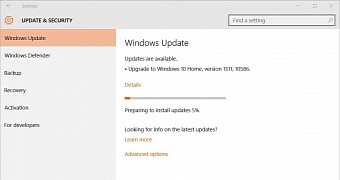
 14 DAY TRIAL //
14 DAY TRIAL //