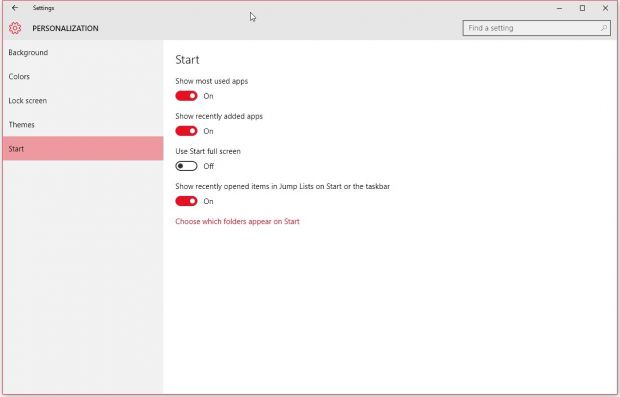Yep, the Start menu is back in Windows 10, and what’s more, it comes with a fresh approach that’s based on the traditional layout available in Windows 7 mixed with modern elements from Windows 8.
So here is the brand new Start menu that features live tiles, new jump lists, and an awesome blur effect that makes it perfectly blend into the overhauled look of the Windows 10 desktop.
And that’s not all. Microsoft is also offering several customization options, and below we’ll talk about them all, for beginners looking for quick ways to change the default appearance of the Start menu and enable or disable some specific menus.
Colors
First and foremost, the accent color that you can change in the Settings screen lets you change the color of the Start menu too.
There are options to use the selected color on Start, taskbar, and action center, but if you disable this feature, the color you pick is only displayed as the background of live tiles. An option to make the Start, taskbar, and action center transparent is also offered, and you’re strongly recommended to use this too because it looks really well on the new desktop, no matter what color you choose.
Start menu options
Additionally, the Settings screen has a different section just for Start menu options, so you can enable or disable some of the displayed menus to better fit your needs.
You can enable or disable used apps, recently added apps, recently opened items in jump lists, or turn the Start menu into a Start screen - this last feature might come in handy to Windows 8.1 users who can’t live without the Start screen.
Other settings
Other than the Settings screen, you can also customize the Start menu by rearranging live tiles and changing their size. You can choose from four different sizes, namely small, medium, wide, and large, and organize them in categories with the name that you want.
You can also pin and unpin items to and from the Start menu, remove some of the displayed shortcuts, and access your account settings with just a single click.

 14 DAY TRIAL //
14 DAY TRIAL //