Microsoft has conducted its own set of benchmarks to show that its new Edge browser offers longer battery life on Windows 10 when compared to Google Chrome and Mozilla Firefox, and now the company is ready to make the jump to the next level.
Windows 10 has started showing notifications on Windows 10 devices to warn users that Google Chrome and Mozilla Firefox are eating up too much battery, recommending users to switch to Edge browser in order to experience better autonomy.
“Chrome is draining your battery faster. Switch to Microsoft Edge for up to 36 percent more browsing time,” a notification that showed up on Windows Phone app developer Rudy Huyn’s laptop reads.
Paving the way for Edge improvements in Anniversary Update
Microsoft has confirmed in a statement for VentureBeat that notifications warning users about the high battery drain on Windows 10 devices have indeed been introduced earlier this month, adding that both Chrome and Firefox are targeted by these messages.
“Microsoft Edge was designed exclusively for Windows 10 with features and functionality that enhance the browsing experience such as Cortana, easy sharing, reading, and researching,” a company spokesperson is quoted as saying.
“These Windows Tips notifications were created to provide people with quick, easy information that can help them enhance their Windows 10 experience, including information that can help users extend battery life. That said, with Windows 10 you can easily choose the default browser and search engine of your choice.”
These notifications seem to align with the release of the Windows 10 Anniversary Update, which will bring significant improvements to Edge browser, including support for extensions. Microsoft developed the extension support in Edge to allow easy porting from Google Chrome, so developers who have already created add-ons for Google’s browser can also bring them on Windows 10 with little effort.
For the moment, however, there is no way to block these notification messages specifically, but depending on how users receive them, an update in this regard could very well be released.
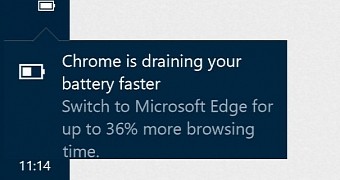
 14 DAY TRIAL //
14 DAY TRIAL //