Microsoft has decided to rebrand Windows 10 S as “S mode” and make it available for all versions of the operating system, not just for Pro, and naturally, this process was expected to trigger another series of changes related to the way the whole thing works.
A screenshot published by @WinObs on Twitter shows that what Microsoft isn’t going to change is the way users can switch out of S mode and return to full Windows.
The Microsoft Store will continue to be used for this, as it was the case of Windows 10 S, and a kill switch will be available for all users who want to remove the S mode restrictions.
The Microsoft Store listing is called “Switch out of S mode” and allows you to “get the flexibility to install other apps, even those not verified by Microsoft,” as the software giant itself says in the description.
Very important to know is that switching out of S mode is a one-way process and once you do this, you cannot return to S mode in an easy way. You need to use a recovery drive to re-enable S mode.
S mode coming with RS4
S mode will become available for users with the release of Windows 10 Redstone 4 (also known as Spring Creators Update or April 2018 Update). The new OS version should land sometime this week, possibly later today, with only a few devices to get it at first as part of a gradual rollout.
Just like Windows 10 S, S Mode restricts the use of Win32 software, instead limiting users to apps in the Microsoft Store. This way, users are protected from malware and other threats that typically spread in Win32 software, with Microsoft saying that Windows 10 with S mode enabled is the most secure version of its operating system.
Windows 10 S is pre-installed by default on the Surface Laptop, Microsoft’s own laptop that launched last year as a pioneer of this new SKU.
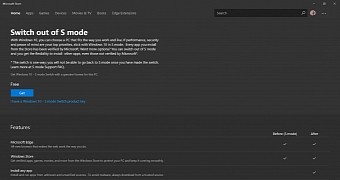
 14 DAY TRIAL //
14 DAY TRIAL //