Microsoft has released a new Windows 10 Redstone 2 build, once again exclusively to PCs and for users enrolled in the fast ring of the Insider program.
Windows 10 build 14942 is the first one in the RS2 branch to actually come with more substantial (and visible) changes, as it adds a new option that lets you hide the app list in the Start menu and more.
Microsoft explains that hiding the app list in the Start menu was a top feedback request and this is one of the reasons it introduced it, so users who want to give it a shot can go to Settings > Personalization > Start and enable the option that reads “Hide app list in Start menu.”
Additionally, this build also introduces a new Photos app update that we’ve already detailed earlier this week, with Microsoft giving up on the hamburger menu and introducing a refined and cleaner look. The Photos app also lands on Xbox and allows users to create a slideshow of their OneDrive photos right on their TVs.
New Windows Update icon
Windows 10 build 14942 also introduces adjustments to refine the precision touchpad experience, as Microsoft says that it received substantial feedback that requested such improvements.
“This includes enhancing detection and disambiguation of left and right clicks, making two finger taps and clicks a bit easier, reducing false positives in our two-finger tap detection and improving our pinch to zoom detection. We have also made algorithm changes in an effort to reduce inadvertent zooming when panning,” Dona Sarkar, head of the Windows Insider program, explains.
There’s also a new Windows Update icon which Microsoft says comes in line with the rest of the operating system, while Windows Update notifications are also shown in the Action Center. This is a change that’s likely to land on mobile phones as well, and you can manage notifications just like for any other app from Settings > System > Notifications.
There are also some other tweaks made to Active Hours default range, as Microsoft extended them to make more sense for employees, as well as improvements to Narrator, which now supports form field navigation. Of course, this build has its own share of known bugs, and you can read the entire changelog in the box after the jump.
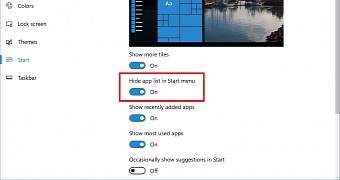
 14 DAY TRIAL //
14 DAY TRIAL //