Microsoft has already confirmed that, at some point in the future, the desktop Control Panel will go dark and be replaced with the new universal Settings, and it appears that Redstone is the moment when all of these will happen.
The latest Windows 10 Redstone build released by Microsoft moves the taskbar configuration options from the desktop Control Panel to Settings, thus taking another big step towards the aforementioned change.
As @gus33000 noticed, starting with this build 14271, the Settings screen comes with new options in the System tab that lets you lock and auto-hide the taskbar, use small taskbar buttons, and use Peek to preview the desktop on mouse hover. You are also allowed to replace Command Prompt with Windows PowerShell in the Windows key + X menu, choose taskbar location on lock screen, and decide how to combine taskbar buttons. These are pretty much the same options that were previously available on the desktop in Control Panel.
Microsoft working to remove desktop Control Panel
Gabriel Aul, head of the Windows Insider program, confirmed in mid-2015 that the desktop Control Panel “will stay until Settings has all viable settings supported,” so with the Redstone update, the company might indeed make this change.
Redstone is the codename of the next big update for Windows 10 and is expected to launch in the summer of this year with significant improvements to the core operating system, including browser extensions for Microsoft Edge.
At this point, Redstone is still in development stage and is exclusively available for members of the Windows Insider program enrolled in the fast ring, but for the moment, all these builds are exclusively focused on fixing bugs and improving performance.
The new options that show up in the Settings screen represent one of the most important changes since the company started work on Redstone, so expect more such tweaks to be made in the next releases.
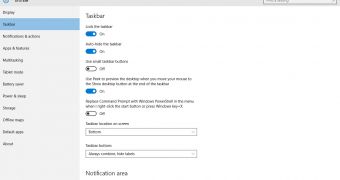
 14 DAY TRIAL //
14 DAY TRIAL //