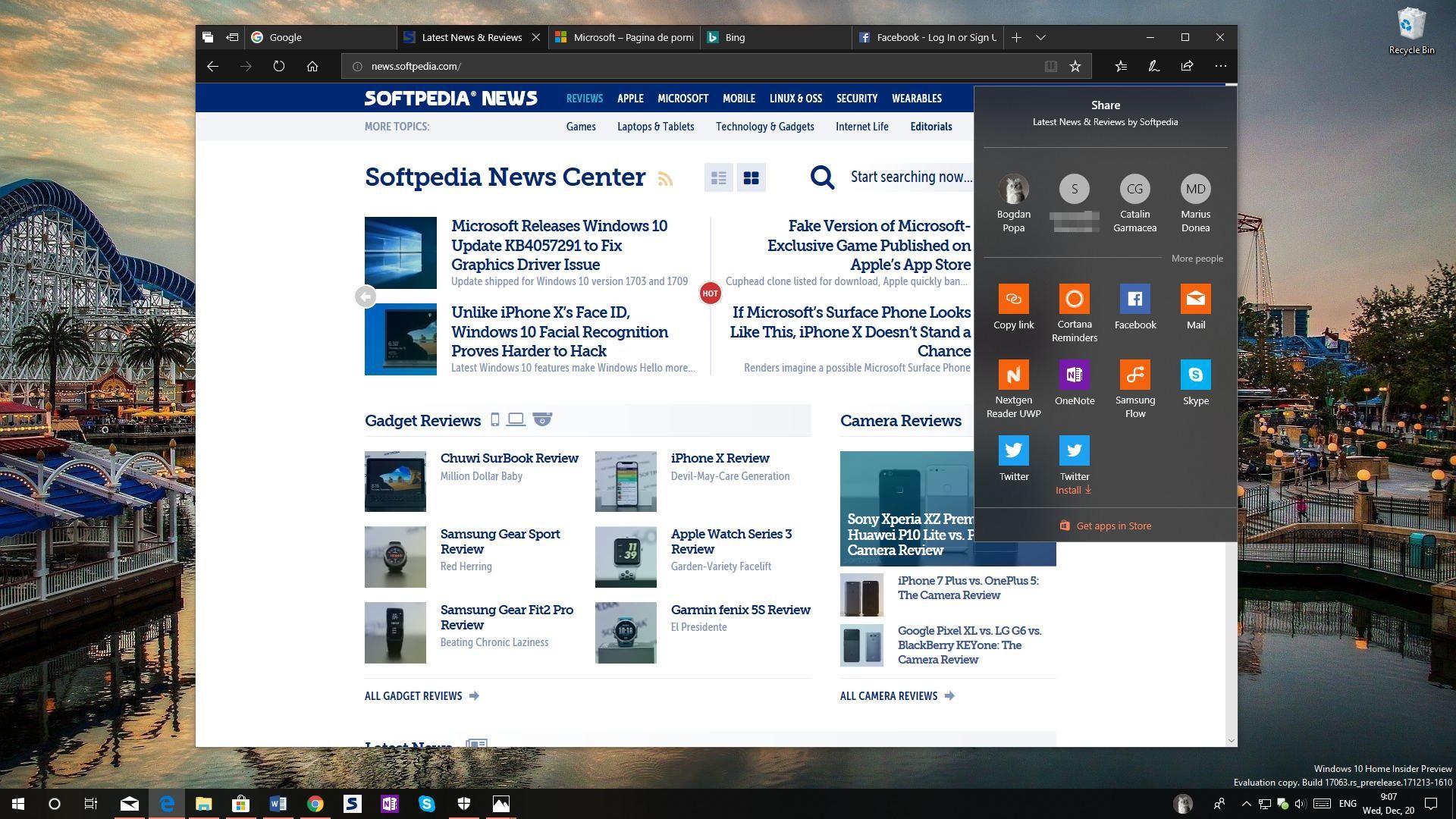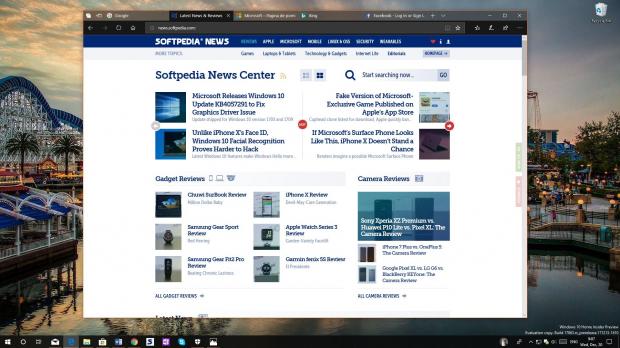Microsoft Edge browser might not be as popular as Google Chrome, but it certainly evolves thanks to the latest Windows 10 builds, and the upcoming Redstone 4 update will bring a plethora of improvements to the new default in the operating system.
Windows 10 build 17063 introduces a new series of improvements for the browser, including Fluent Design refinements that bring it in line with other apps and features of the operating system that have already received a visual overhaul. Microsoft provides an in-depth description of what it restyled with this build and the addition of a touch of Fluent Design system:
“Microsoft Edge now supports an updated Dark theme, with darker blacks, and much better contrast with all colors, text, and icons. This addresses many accessibility contrast issues, making the Microsoft Edge UI easy to navigate and more visually pleasing.
As well, Microsoft Edge now supports Reveal on our navigation buttons, action buttons, buttons in the tab bar, as well as on lists throughout Microsoft Edge (such as in the HUB: Favorites, Reading, History, Downloads), making navigating Edge UI even easier. We’ve heard your feedback and have also updated the Acrylic in the tab bar and in-active tabs, allowing more color to show through.”
New gestures for Precision touchpads
Additionally, Microsoft has also merged the bookmark button and the flyout, and this means that users can add bookmarks and manage the list of bookmarks from the same location.
There are also under-the-hood touches that you might not notice at first, but which reflect in improved functionality overall.
For example, Microsoft Edge now supports Service Workers and the Push and Cache APIs, which means that notifications can be pushed to your system in the background, while websites can benefit from faster loading times and more functionality in offline mode.
This build also comes with the Web Media Extensions package for Microsoft Edge, so more formats, including OGG content, is now supported in the browser. And last but not least, there’s improved gesture support for Precision touchpads, with new gestures like pinch and zoom, two-finger panning, and others on websites, just like you’d normally do in Windows 10.

 14 DAY TRIAL //
14 DAY TRIAL //