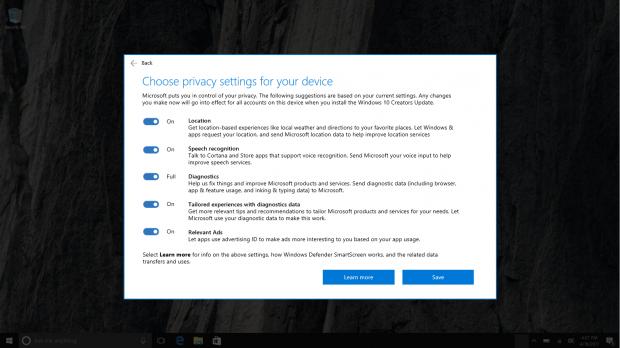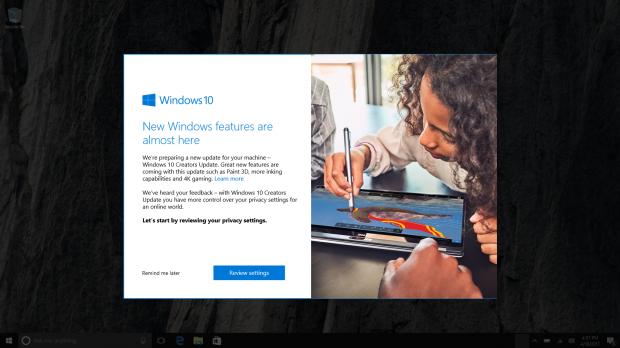Microsoft has already announced a series of privacy changes to the OOBE experience in Windows 10 Creators Update, and in a new blog post today, the company reveals a new interface that puts users in control of their privacy settings after updating to the latest version of the operating system.
Microsoft has been criticized by privacy watchdogs in Europe for not saying what it does with information collected from users’ computers running Windows 10, and while these tweaks do not specifically address these concerns, they do provide adopters of the operating system with easier ways to disable a bunch of features.
For example, after installing the Creators Update, users are presented with a new interface that lets them “choose privacy settings for your device,” with a few settings displayed “based on your current settings.”
Screenshots provided by Microsoft show that users will be able to disable location, speech recognition, diagnostics, and ads from this new UI, with a “learn more” button at the bottom of the screen providing more information on how the company handles privacy in Windows 10.
Most of these settings are already available in Windows 10 under the Settings app > Privacy, but they are split into several categories that make it a bit more difficult for users to enable and disable them.
Privacy concerns
European privacy group Article 29 Working Party called for Microsoft to provide clarification on how it uses telemetry data from Windows 10 computers, explaining that although the company did make some changes in the operating system, these concerns were still not addressed.
“In light of the above, which are separate to the results of ongoing inquiries at a national level, even considering the proposed changes to Windows 10, the working party remains concerned about the level of protection of users’ personal data,” the group said.
Microsoft expressed its intention to work with privacy organizations on addressing all these concerns, so in addition to the privacy tweaks we see here, some other changes are also very likely to be introduced, not necessarily in the Windows 10 Creators Update, but also in the coming updates for the operating system.
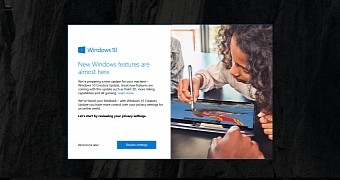
 14 DAY TRIAL //
14 DAY TRIAL //