Microsoft is reportedly working on a new feature for Windows 10 that would give the operating system functionality similar to iPhone’s Night Shift mode, which automatically adjusts screen temperature to match indoor lights and thus make it easier for owners to use the device during the night.
It appears that Windows 10 build 14915 already includes evidence that a new feature called Blue Light Reduction is being worked on and could make its debut with the final version of Redstone 2 due in spring of 2017.
Blue Light Reduction will come with dedicated controls placed in the Action Center, and users will have a quick toggle to instantly activate it at a certain moment. Furthermore, Microsoft is offering an automatic mode for Blue Light Reduction that will allow this feature to come into effect at pre-defined hours, similar to how Night Shift is currently working on the iPhone.
Windows 10’s feature, however, will also come with location-based settings and will automatically adjust display temperature based on your region. This feature could come in very handy to those traveling a lot because, otherwise, pre-defined settings should be just fine.
Based on f.lux app
This new Windows 10 feature is very likely to be based on f.lux, an application that has been around for a while and that is already experiencing a pretty big success across multiple platforms (it’s available on Windows, Mac, Linux, iPhone, and Android).
f.lux uses blue filters to control display temperature, which could contribute to substantially improved sleep and mental activity especially when tired.
“f.lux changes the color temperature of your display. Natural light is more blue, while most artificial light (including candlelight) is warmer. Incandescent bulbs, which we're all used to, become more red in tone when you dim them. But newer LEDs and CFLs don't - this includes the backlight on your monitor. If you're a photographer, you've probably dealt with this, since pictures taken inside at night are always much more brown than photos outside,” the developer of the app explains.
Certainly, this would be a good addition to Windows 10’s feature lineup, and it actually makes sense to get it on a desktop, especially for those who are working late, so expect to see more evidence, including maybe the first implementation, in the coming RS2 builds.
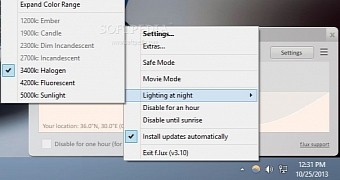
 14 DAY TRIAL //
14 DAY TRIAL //