The Windows 10 Anniversary Update is now available for download, and just as expected, users rushed to install it to get all the improvements that everyone has been talking about in the past few months.
Unfortunately, however, a number of PCs are hit with issues causing them to freeze after installing the Anniversary Update, and judging from the number of posts online, this isn’t quite an isolated bug.
Basically, what is happening is that machines freeze all of a sudden after installing the Anniversary Update, and the crash occurs at random moments, after booting to the desktop. There are reports claiming that PCs become unresponsive the second after they boot to the desktop, while others say it takes a few minutes for their systems to freeze.
At first look, it doesn’t seem like the problem is caused by third-party apps, as booting into Safe Mode and performing a clean boot make no difference, so it has to be something caused by the Anniversary Update, users believe.
How to fix the problem
According to posts in this reddit discussion, the easiest way to deal with the issue is to create Windows 10 Anniversary Update installation media using the Media Creation Tool and then perform an upgrade.
Here’s how reddit user /u/KuruQan describes the workaround that solved the issue in his case (keep in mind, however, that Microsoft has not yet acknowledged the bug, and an official solution is not yet available):
“After that I inserted the USB flash disk into USB 2.0 port (3.0 have problems on some motherboards when booting from them), went to the USB flash folder, run setup.exe, chose ‘don't look for updates,’ unchecked ‘help microsoft with blabla’ and clicked trough the install app. I chose keep all my settings and personal documents, let it proceed, pc restarted and after installation I'm running the windows 10 1607 with no freeze after 20 seconds after startup (I did multiple restarts to test it).”
We’ve reached out to Microsoft to see if they’re aware of this problem and if it’s a widespread issue, so we’ll update the article when we receive an answer.
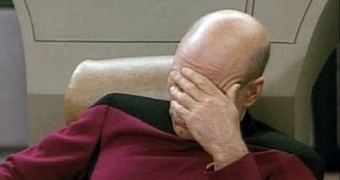
 14 DAY TRIAL //
14 DAY TRIAL //