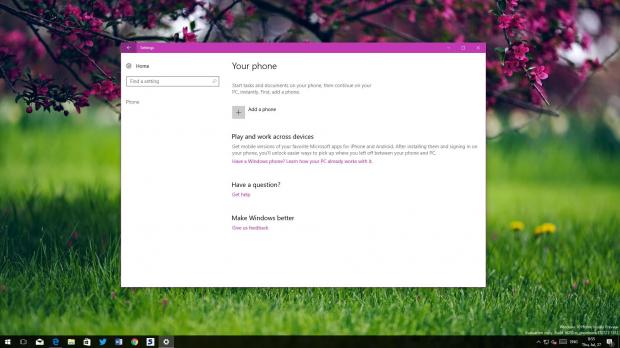Microsoft’s most recent Windows 10 insider build introduces a new feature that allows users to link phones and PCs and benefit from cloud synchronization that makes it possible to pick up from where you left off instantly.
For the time being, this feature only works with browsing sessions, but this is just the first step of a broader Microsoft project that includes more advanced functionality presented earlier this year at Build and including Windows Timeline and universal clipboard.
Currently working with Android devices but with iPhone support also on its way, the new feature can be configured from Settings > Phone – Microsoft has introduced a new Settings page just for this feature and it’s only available starting with build 16251.
This is where you are prompted to link your phone with your PC by providing a phone number. Microsoft then sends you a text that includes the download link for a testing app called Microsoft Apps and which completes the connection between the phone and the PC all automatically.
iPhone version currently in the works
Once the two devices are linked, all you have to do is browse the web and use the share feature on Android to send your browsing session to your PC. Tap Share and then tap the option that reads “Continue on PC” You are provided with two different options, namely “Continue now” and “Continue later,” with the first automatically transferring your browsing session to the linked Windows 10 PCs immediately.
The latter setting sends the browsing session to the Action Center, allowing you to resume it with just a click. The feature works with Microsoft Edge and will expand to iPhones very soon, Microsoft promises.
While similar features have been around for a while for users running the same browser on phones and PCs, such as Google Chrome, Microsoft has a much more advanced idea in mind, and today’s release is just the first step of a much more ambitious goal that includes more synchronization features.
It remains to be seen how the whole process is going to work with iPhones, but on Android, pairing devices and have browsing sessions shared to PCs is pretty straightforward.

 14 DAY TRIAL //
14 DAY TRIAL //