There are so many apps that can block Windows 10’s data collection features that it’s almost impossible to choose the best or at least tell which are the most effective, especially because new ones are released regularly.
This is the case of Windows 10 Dominator, an application that does pretty much the same things as all the other software solutions that can block telemetry services in Windows 10, obviously with a different UI that’s supposed to appeal to both beginners and those more experienced.
The feature lineup includes the typical Windows 10 privacy settings, plus a little bit more, all grouped in just a single window that lets you toggle privacy blockers on and off.
Options are organized into categories, so, for your example, you can control telemetry, location and “annoyances” with just one click. You are allowed to enable or disable telemetry data, give the green light to your PC to connect to Microsoft telemetry services, let apps and services request your location, block Skype home and advertisements, and get updates from or send updates to other PCs.
Still room for improvement
Some of these settings are already available in Windows 10’s Settings screen, but having them at a one-click distance in the same window is a little bit more useful for those who want to configure everything in a shot.
Certainly, there’s still room for improvement, including not only the addition of new options but also more information on the provided settings and their impact on the system. For example, while you can disable telemetry data collecting, you don’t know exactly what this means, as no details are provided. And for beginners, this could certainly be a problem.
Also, keep in mind that Microsoft does not recommend users to download and install such apps, warning that they could have an impact on system performance in the long term.
If you’re okay with this, just go ahead and download Windows 10 Dominator to see how it can help protect your privacy.
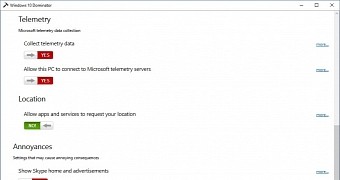
 14 DAY TRIAL //
14 DAY TRIAL //