Microsoft shipped new cumulative updates this month, and this time they’re twice more important for Windows 10 users because they come after the delayed February release, so it was quite critical for everyone to experience smooth download and install processes.
And yet, although installing cumulative update KB4013429 seems to work correctly this time, there still are users complaining that it takes forever to complete, with PCs often sitting at the “Getting Windows ready” screen for a long time.
What’s important to know is that, in most of the cases, the KB4013429 cumulative update installs fine even though it appears to be stuck, so just don’t reboot your computer and let the process to complete.
It sometimes takes up to 10 minutes for the process to come to an end, and we’ve even seen some reports from users who claimed that installation completed in about an hour, but in most of the cases everything is working correctly.
Just wait for as long as it needs
So what you need to do is just wait for the process to complete, no matter how long it takes because reports of failed installs are very rare this time and Microsoft almost managed to get cumulative updates right this month.
For what it’s worth, KB4013429 is a cumulative update that brings lots of fixes and security improvements, especially because it was released on Patch Tuesday, so it includes all the patches that Microsoft released for Windows 10 devices to bring them completely up to date.
Users who are experiencing issues with cumulative update KB4013429, though their number is very likely to be small this month, can try uninstalling it to check whether system performance returns to normal and then to contact Microsoft for assistance.
In the past, cumulative updates were quite a problem for users and Microsoft itself, as they failed to install almost every time, while also causing various issues on PCs where they appeared to deploy correctly.
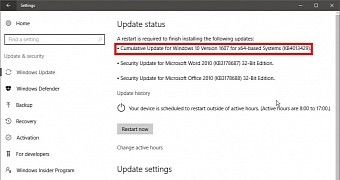
 14 DAY TRIAL //
14 DAY TRIAL //