Microsoft has fixed a bug that was discovered in the Windows 10 Anniversary Update soon after the August 2 release date and that caused PCs to freeze at random times after logging to desktops.
The bug, which was acknowledged by Microsoft in mid-August, led to random freezes experienced by Windows 10 PCs after installing the Anniversary Update, with users whose computers got impacted by the problem explaining that it all happened at random times after booting back to the desktop.
Microsoft finally delivered a fix on August 31 with Windows 10 cumulative update KB3176938, and the company now recommends users who previously downgraded to a previous version of Windows or Windows 10 to install the Anniversary Update once again because everything should work correctly.
“Small number of PCs affected”
Furthermore, Microsoft says that the patch is automatically deployed when installing the Anniversary Update, so if you’re only now updating, there’s a big chance you’re not going to see the bug.
“After the launch of the Anniversary Update for Windows 10, Microsoft received a small number of reports of Windows 10 freezing when signing into Windows after installing the Anniversary Update. With the help of users and MVP’s who posted on this thread an investigation determined that a small fraction of users who had moved app information to a second logical drive could encounter this issue,” the company explains.
While the bug should no longer be there, Microsoft admits that a number of users might continue experiencing the freezing issues and says that those who have two logical drives and previously moved app data to a second drive can turn to the same workarounds as before the patch, which involves either uninstall the Anniversary Update or contacting Microsoft Support.
For the moment, Windows 10 cumulative update KB3176938 seems to be the easiest way to deal with this problem, so make sure you install it as soon as possible to see if it does the job on your PC. If the system freezes when trying to deploy it, boot to Safe Mode. The update can be found in Settings > Update & security > Windows Update > Check for updates.
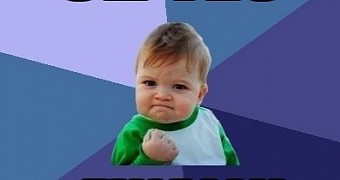
 14 DAY TRIAL //
14 DAY TRIAL //