Microsoft’s latest Windows 10 cumulative update for 1511 systems is KB3156421 and as we’ve reported to you a few hours ago, the company has already confirmed a known bug that could cause your computer to become painfully slow after installing it.
But it appears that KB3156421 is actually causing or at least contributing to more issues experienced on Windows 10 computers, and Microsoft engineer John Wink has already acknowledged two of them.
This update also fails to install
Just like it happened with many other cumulative updates launched in the past few months, KB3156421 fails to install on a number of computers without any other information, and Wink says contacting the company and sending them the CBS logs is the only way to help them figure out what’s wrong and provide a fix.
“There are actually several different potential causes for this. Some of these are temporary (i.e. the update will install successfully on a later attempt) and some are not. If the update installation fails and rolls back, I’d like to see your CBS logs to try to determine why this happened,” he said on TechNet.
In most of the cases, the failing update causes the computer to restart, letting it boot again to the desktop after that. It’s possible that the PC is then prompted to install the update once again.
Computer hangs on reboot
John Wink also confirmed that for some users, the update fails to install and then causes the computer to hang when performing a reboot.
“To get out of this situation, you need to reboot your computer in Safe Mode, uninstall the update and use the Windows Update Troubleshooter to hide the update so that it doesn’t try to reinstall itself and put you back in the same bad state,” he says.
For the moment, KB3156421 is still available for download and since the reported issues aren’t really widespread, the company is very unlikely to pull it anytime soon.
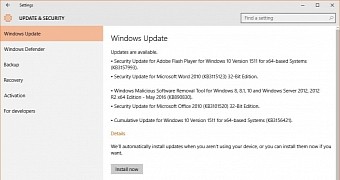
 14 DAY TRIAL //
14 DAY TRIAL //