Microsoft rolled out Windows 10 cumulative update KB3140743 one week ago and since then, quite a lot of users have been experiencing issues either when trying to install it or after installation.
Despite the plethora of updates pointing to issues caused by this cumulative update, Microsoft is yet to pull it or to at least acknowledge the problems and provide a workaround, so a number of users who are only now trying to install it are coming across the very same bugs.
The CU is still available for download
The first time we reported about the Windows 10 cumulative update KB3140743 issues was on March 2, when we noted that “it fails to install with the exact same behavior as its predecessors.” At that point, users were only hit with installation issues, so were unable to deploy the patch on their Windows 10 computers, being stuck in a reboot loop, with the update asking to install over and over again.
An update to our original article and telling you how to fix KB3140743 problems was posted on March 3, but despite this workaround, it appears that many PCs are still hit with errors caused by this update. And what’s worse, in some cases the CU installs fine, but wreaks havoc after that.
“When installing KB3140743 (Cumulative update for Windows10 version 1511 for X64-based systems) seemed to be finished, my PC displayed ‘Working on updates 100% complete. Don't turn off your computer’ for hours. I only managed to restart it by booting from a USB Windows10 install stick, choosing ‘repair,’ and restoring to a previous restore point,” one user explained on Microsoft’s Community forums.
At this point, another workaround doesn’t seem to be available, so you have no other option than to hide the update completely from Windows Update to make sure that you’re not seeing any of this bugs. You can use the link above to learn how to hide the update after installing the update on your PC.
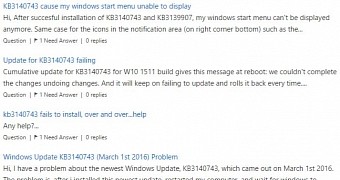
 14 DAY TRIAL //
14 DAY TRIAL //