The newly-released Windows 10 Creators Update can be easily activated with a Windows 7 and 8.1 product key, just like it was the case with the Anniversary Update released last August.
Basically, this means that if you clean-install the Windows 10 Creators Update and you own a Windows 7 or 8.1 OEM product key for your computer, you can easily activate the system by simply entering the original license in Settings > Update & security > Activation.
This a feature that Microsoft first introduced in October 2015 as part of the Windows Insider program, as Windows 10 originally required users to upgrade to Windows 10 using an activated copy of Windows 7 and 8.1.
Cheap way to get Windows 10
Microsoft said at the time that this feature was implemented based on feedback, and there’s no doubt this was the case, as smoother activation was clearly needed in Windows 10, especially for users who wanted to upgrade without the built-in system or using the Get Windows 10 app.
“We have received a lot of feedback from Insiders on making it easier to activate Windows 10 on devices that take advantage of the free upgrade offer to genuine Windows by using existing Windows 7, Windows 8 or Windows 8.1 product keys. If you install this build of the Windows 10 Insider Preview on a PC and it doesn’t automatically activate, you can enter the product key from Windows 7, Windows 8 or Windows 8.1 used to activate the prior Windows version on the same device to activate Windows 10,” the firm said.
The good news is that the Creators Update brings no change in this regard, so if you clean-install the newly-launched OS version with the official ISO, you can still use a Windows 7 or 8.1 OEM key to activate without the need for any other tweaks.
This actually makes getting Windows 10 a lot more affordable, as there are plenty of cheap Windows 7 and 8.1 product keys out there online if you know where to look, so there’s basically no excuse for not upgrading to the Creators Update (of course other than “Windows 7 is running fine, I don’t need the upgrade”).
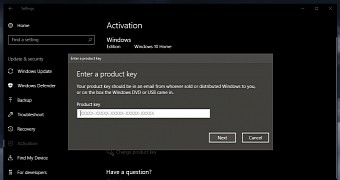
 14 DAY TRIAL //
14 DAY TRIAL //