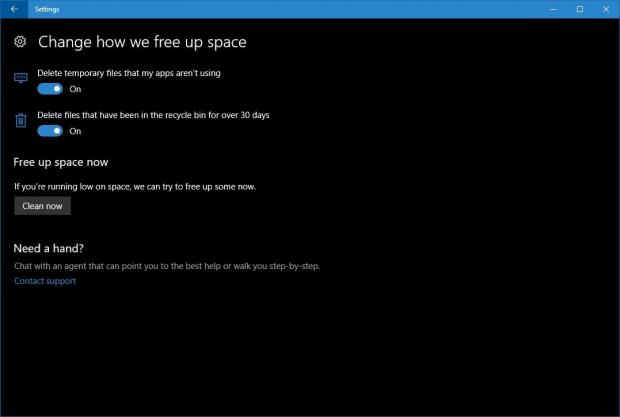Microsoft’s just-introduced Windows 10 build 15014 comes with a new feature that helps remove unnecessary files all automatically whenever you run low on disk space.
Disk Cleanup has been around for a while, but with the Windows 10 Creators Update Microsoft is trying to make the whole cleaning process seamless for users who just want to have unnecessary files go away whenever they no longer have enough space on their drives.
Available in Settings > System > Storage Settings, this new feature is still in its early days, but Microsoft promises to add more options in the coming updates.
“To save you an extra step when low on disk space, we’ve added a new option in Storage Settings to automatically get rid of the files you don’t need. Currently we support this for unused temporary files and items that have been in your recycle bin for 30 days,” Dona Sarkar, head of the Windows Insider program, says.
What’s important to know is that this feature comes off by default, but you can enable it from the Settings app should you want to have unnecessary files automatically removed.
Only a couple of options available now
As you can see in these screenshots, there are only a few options available at this point, and the main screen only lets you toggle the feature on or off, with a description saying that “Windows can automatically free up space by getting rid of files you don’t need, like temporary files and content in your recycle bin.”
Clicking on “Change how we free up space” leads us to a few more settings, such as the content that can be removed by this tool, including temporary files that apps aren’t using and files that have been in the recycle bin for over 30 days (the new options that Microsoft will add in future builds should show up here).
You can also free up space manually at any given moment by simply clicking the “Clean now” button available in the same screen.
We’ve already tried this feature and the process seems to be very fast, with unnecessary files indeed removed from our PC (we use to keep recycle bin clean anyway, so there was nothing in there to be deleted).
The Creators Update will go live in April, so all users should get this new feature, probably with more improvements implemented in the meantime, at that point.

 14 DAY TRIAL //
14 DAY TRIAL //