Microsoft has revamped the Calculator app in Windows 10 and made it universal, giving it a completely new look and feel that come in line with the modern approach that the company has been aiming for.
The only thing that Redmond apparently forgot to do is to actually teach the Calculator the order of operations, as the app gets wrong even the simplest math test that involves more than just one operation.
As reddit user /u/EvilDoesIt discovered, trying to calculate the result of 2+2*2 in standard mode of Windows 10 Calculator brings up a result that you wouldn’t normally expect, and it’s all because the application was designed to automatically process calculations instantly when you input the numbers.
iOS and Android calculators working correctly
While it’s hard to tell if this is a bug or not (or maybe people are just using it wrong), the easiest way to avoid it is to switch to the Scientific calculator in the same app, which appears to apply the operator precedence correctly.
Furthermore, you could also use Brackets, although this is kind of odd given the fact that other calculator apps, such as the one on iPhones or Android devices, get the right answer without brackets or scientific modes.
Without a doubt, this can be easily dealt with if Microsoft displays a warning to state that the standard calculator does not apply the order of operations because it tries to instantly calculate the result of the operation you provide, but in the meantime, it can only lead to more criticism from those who expect the Calculator app to work flawlessly from the very beginning.
It remains to be seen if Microsoft makes any change to the standard calculator mode or not, but in the meantime, if you want to be on the safe side and do the math right, simply switch to the scientific mode where everything works correctly. There’s literally no reason why you should stick with standard mode anyway.
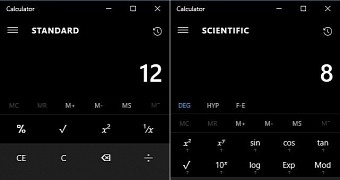
 14 DAY TRIAL //
14 DAY TRIAL //