Windows 10 isn’t exactly the dream operating system some users have been expecting, and instead of making it easier for everyone to work and play, it actually makes BSODs a key part of their lives.
This is the case of those with ASUS devices who have been experiencing issues since the debut of Windows 10 on July 29 and a simple search on Google confirms this. A number of ASUS devices, although they were offered the upgrade to Windows 10, don’t seem to be fully compatible with the new OS, so after installation these systems get BSODs and other errors that ruin the overall experience.
A thread on Microsoft’s Community forums, which now counts 9 pages, points to problems that ASUS devices might be experiencing and one of them is a BSOD with an error that reads “faulty hardware corrupted page.”
Searching the WWW for information on this error returns all kinds of results with workarounds that do not seem to make a difference this time, affected users claim, and even if you reinstall Windows 10, the BSODs might still be back.
How to (attempt to) fix the problems
“I just upgraded my computer (ASUS TP500L) from Windows 8.1 to Windows 10. Out of nowhere, the Blue Screen error keeps happening, even though my computer wasn't under heavy load (I think). I haven't had this error, when it was Windows 8, but now that it's Windows 10, it happened once in every 2 or 3 days or so. What can I do to prevent the error from happening?” one user explains.
And yet, there’s hope this problem could be fixed. Another poster, who claims he got in touch with Microsoft to ask for information on this error, says he was recommended to update the drivers on his ASUS devices because these might be at fault for the experienced problems.
Indeed, ASUS has already updated some of its drivers for Windows 10, so it might be a good idea to install the new versions on your device to at least make sure that they aren’t the cause of the BSODs that you’re getting on your computer.
You are recommended to avoid getting the drivers automatically via Windows Update and install them manually on your Windows 10 by downloading ATKPackage and Touchpad software (the latter isn’t fully compatible with the new OS, but it seems to work OK anyway).
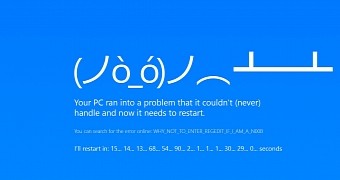
 14 DAY TRIAL //
14 DAY TRIAL //