You're probably aware of the whole privacy craze around Windows 10 these days, and while Microsoft provides nothing more than basic statements to explain that users are allowed to choose what info to share and what not to, more criticism reaches the web to disclose the way the new OS can actually track you.
As far as the camera is concerned, Microsoft gives users the power to choose which apps can use their computer camera, thus making sure that no one watches them when working on their PCs without actually knowing it.
In fact, you can disable the camera completely for Windows 10 apps, but as reddit user dioxol-5-yl wrote, it's not all that simple.
Microsoft has a very interesting mention in the camera privacy FAQ, explaining that even if your camera is disabled in Windows 10, the new biometric authentication feature called Windows Hello still uses it. So you disable it, but it's still enabled.
“If you choose to turn on Windows Hello, it will use your camera to sign you in even if your camera setting is turned off. If Windows Hello is turned off, it can’t access your camera,” Microsoft explains.
It makes sense (at some level)
Many users are afraid that the camera could be used to spy on them (in the real way, since you can actually see what someone is doing live by accessing their camera), so it's no surprise that such a reference in the Windows 10 FAQ makes many raise an eyebrow.
But since Windows Hello is part of the OS, it makes sense at some level to let this app access the camera no matter what, especially if you want to use biometric authentication. So if you want Windows Hello, then your camera must be used.
Probably the only thing that Microsoft must change here is the way users are made aware of this thing. When disabling the camera, they have to know that Windows Hello can still use it and avoid all the accusations that the company is using the camera to spy on them.
Reddit user therealhamster has an interesting story regarding this: “The LED on my webcam was turning on every time I booted up windows 10 and it would stay on no matter what so I turned my webcam around to face the wall. Haven't bothered checking if it's still doing that though.”
If you want to control which apps access your camera, go over to Settings > Privacy > Camera. But you won't find Windows Hello in there, so to disable biometric authentication you must go to Settings > Accounts > Sign-in options.
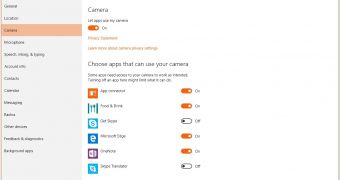
 14 DAY TRIAL //
14 DAY TRIAL //