One of the least talked-about features that come with the Windows 10 Anniversary Update concerns Windows Defender, which is evolving from a basic security product to a fully featured antivirus solution that can actually protect your system against the newest malware.
Called “Limited Period Scanning,” the new feature is available right now in the Windows 10 Anniversary Update Settings app in Update & security > Windows Defender > Limited Periodic Scanning, but note that you’re not going to see it unless you are running third-party antivirus protection on your computer.
Starting with Windows 8 (and also in Windows 10), Windows Defender is the default antivirus solution, and it is automatically disabled once third-party security apps are installed. But with the Anniversary Update, Windows Defender continues to perform automatic scans in the background at moments that are the most convenient to you (such as when the PC is idle) to make sure that no malware reaches your data.
Automatic scans no matter your antivirus
Microsoft guarantees that no compatibility issues will be experienced no matter your third-party security product, and the performance impact on your PC will be minimal because these scans are scheduled at the moments when you’re not using the machine.
“These periodic scans will utilize Automatic Maintenance - to ensure the system chooses optimal times based on minimal impact to the user, PC performance, and energy efficiency - or customers can schedule these scans. Limited Periodic Scanning is intended to offer an additional line of defense to your existing antivirus program’s real-time protection,” Microsoft said in May, when it introduced this feature as part of Insider preview build 14352.
Windows Defender is also getting some other extra features in the Anniversary Update and now supports enhanced notifications, which are messages that inform you of the health status of the PC. Even if you turn these notifications off, Windows Defender still sends critical alerts no matter what, just to make sure that you’re aware of something that needs immediate attention.
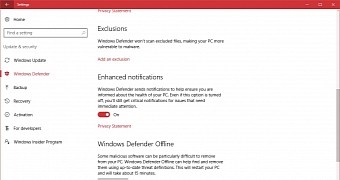
 14 DAY TRIAL //
14 DAY TRIAL //