Back on July 29, when Microsoft finally pressed the green button and made its new OS available for insiders and upgraders, many experienced Windows 10 activation problems because of the huge number of computers connecting to the servers and trying to validate their installs.
At that time, Microsoft recommended everyone to wait somewhere between 24 and 48 hours, but now that more than one week has passed since these activation issues first occurred, many claim that the problems still persist and there’s no way to repair them.
Instead, most of the users who are having trouble activating their Windows 10 installs reveal that Microsoft still tells them to wait, pointing to the very same server issues as the only cause.
Nothing works
Basically, users who can’t activate Windows 10 explain that they followed the exact method that Microsoft required: they first upgraded to Windows 10 using the built-in upgrade system, the operating system got activated correctly, but after the clean install, activation failed.
“Upgraded win 8.1 to 10 and checked it was activated. Worked OK, some niggling problems, decided to do clean install. Read the guides, double checked was activated. Skipped all the product key prompts. 0xC004C003. Told twice by MS to wait 24-48 hrs. Most recently told (18 hrs ago) that they acknowledge it is a software defect and will fix in 48 hrs by Windows Update,” one user writes on the forums.
Microsoft is yet to offer an updated statement on what exactly is happening with its activation servers, but the company previously explained that, because of the huge number of computers connecting to its servers, activation sometimes fails to work correctly.
So no matter if you like it or not, waiting seems to be the only option for now if you don’t want to go through an even more painful process.
We’ve heard from a number of users that going back to Windows 7 or 8.1, activating it, performing the upgrade to Windows 10, activating it, and then performing a clean install of Windows 10 should do the trick, but we can’t guarantee this works for everyone, so if you’re willing to try it, you do it at your own risk.
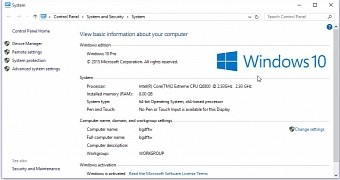
 14 DAY TRIAL //
14 DAY TRIAL //