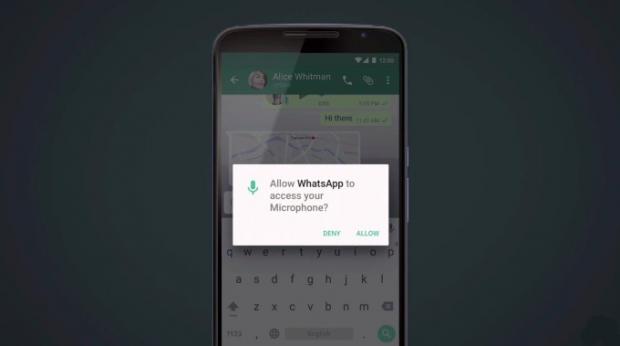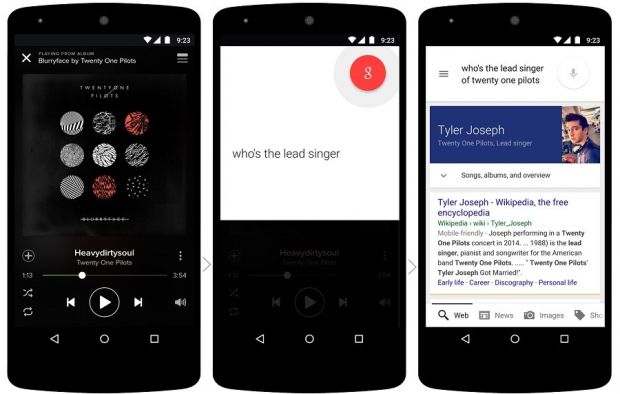Google has set up a press event scheduled for September 29 that will see the advent of two Nexus smartphones, one made by LG and the other one made by Huawei. Apart from that, Google will finally officially announce Android 6.0 Marshmallow, which will come pre-installed on the new Nexus hardware.
There are a lot of goodies that the search giant is promising with Android 6.0, which should be giving users more control over their phone, not to mention overall performance, which will see some important optimizations, while also boasting new ways to help you interact with your device.
So in preparation for Google’s grand event, here are the best features we think Android 6.0 Marshmallow will be bringing into your life, if you’re rocking an Android smartphone, that is.
App permission
Since Android 4.3 Jelly Bean, users have been allowed to grant or revoke app permission after they installed a given app, but the tweak was that the function was actually hidden from view. Furthermore, one needed to use a third-party app like App Ops to do this, which didn’t make it a lot of fun.
But Android 6.0 will come with a dedicated menu located in Settings, from where users can grant or revoke app permissions via toggles that are to be switched on and off. For example, with Google+, users will be able to choose whether the app has permission to access the location, contact, camera roll and whatnot.
Another example would be you sending a voice recording on WhatsApp, and the system asking you whether you allow the messaging app to access the microphone on your phone. So if something looks fishy to you, you have the opportunity to deny the action and keep your phone's data safe.
Now on Tap
Another extremely useful feature, Now on Tap, is Google “right here, right now” contextual assistant feature. The feature bases itself on Google’s predictive capabilities to conjure up Now cards about the app you’re currently using. This could be anything from an email or instant message to a calendar appointment you have totally forgotten about.
The feature has been made available in the current Marshmallow preview build, and in order to active it, you’ll have to long-press the home key, which in turn shows a bunch of context-sensitive cards, similar to what you see on the main Google Now screen.
Google is probably hard at work perfecting the feature as we speak, so the Now on Tap might arrive with all kinds of cool stuff embedded into it we have no knowledge of at the moment.
Fingerprint support
Android phones with fingerprint scanners aren’t a novelty; actually, the next-big thing is iris / retina scanning, but nevertheless, this implementation is achieved due to manufacturers’ efforts and not because Android comes with integrated support.
Until now, no Nexus phone has come equipped with a fingerprint scanner, but maybe the LG-made Nexus or the Huawei-made Nexus will come boasting one. Starting with Android 6.0 Marshmallow, fingerprint scanners will be supported natively, which means a whole number of things.
For starters, scanners won’t be used only to unlock the device but also to authorize payments using Android Pay in the offline world or within Play store apps.
App links
App links are also known as Intents. While clicking a link you stumbled upon in your email or browser, you’ll be prompted to choose which app you’d like to open it with. The same can be said of a video file or a Facebook link.
This feature will allow Android users to set default on certain apps. However, it might become annoying with all the different dialogue boxes just popping up, asking you which apps you want to use (until you get the hang of it).
App links get an update in Marshmallow in an effort to make you more aware of the content you are accessing, instead of simply annoying you with popping dialogue boxes. So in Android 6.0 if you get a Facebook link, Facebook will automatically launch instead of you having to decide between that and the Chrome browser.

 14 DAY TRIAL //
14 DAY TRIAL //