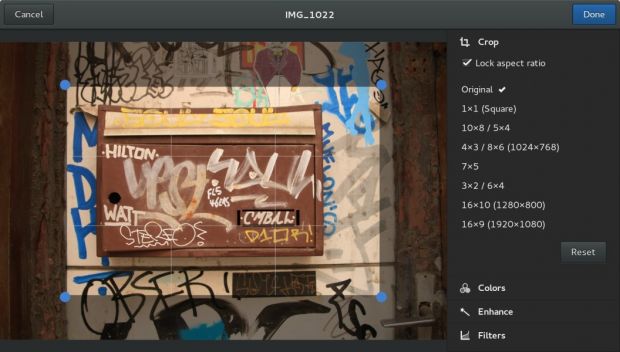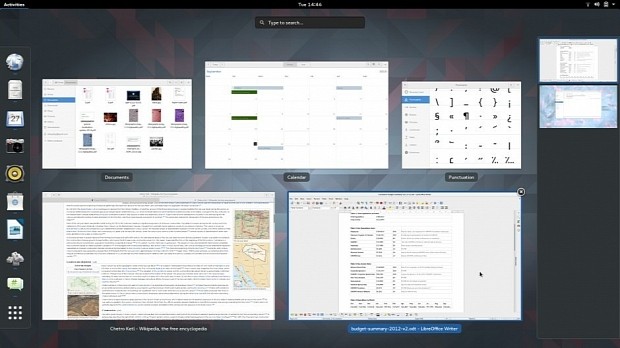The wait is almost over, and later today, March 23, the GNOME 3.20 desktop environment for GNU/Linux operating system will be unveiled in its final, production-ready version.
With this occasion, we thought it would be a very good idea to summarize the best new features that have been made available in GNOME 3.20. For users, the soon-to-be-released desktop environment will have a much-improved font that not only supports new languages but also looks better, for a modern look and feel.
During the GNOME 3.20 development cycle, most of the core apps received a keyboard shortcuts overlay, which internally is known as "shortcuts windows." It can be accessed from any graphical app with Ctrl+F1 and displays info about the available keyboard shortcuts and multitouch gestures for the respective application.
The Wi-Fi MAC randomization feature has landed in NetworkManager 1.2 to keep your identity secure when attempting to connect to public wireless networks. There's also a new Printer Jobs dialog, new Mouse and Touchpad settings, and support for custom compose sequences via the GTK+ 3.20 toolkit.
XDG-Apps, the new cross-platform application installation framework, is finally here, and it should allow users to install apps that support it through the GNOME Software package manager. Most importantly, XDG-Apps lets you install multiple versions of a software package.
Most of the GNOME core apps received improvements
As expected, most of the core apps have received multiple improvements or new features as part of the GNOME 3.20 desktop environment, and among the most important ones we can mention the Nautilus file manager, Maps, Calendar, Boxes, To Do, Documents, Terminal, Polari, Photos, Logs, Dconf Editor, Software, and Epiphany.
Our dedicated readers should have some knowledge about the new features implemented in many of the GNOME apps mentioned above, as we've covered the entire, 6-month development cycle of GNOME 3.20. Later today, when the desktop environment is released, there will most probably be a video preview for details.
To mention just a few of these new features, Calendar has multiple visual tweaks and better timezone handling, Maps supports adding and editing of OpenStreetMap files (see the gallery below for details), Nautilus comes with a brand-new search filters UI and smaller zoom level in icon view, Photos supports basic, non-destructive editing of images, and Polari got an UI refresh and many tweaks.
GNOME Shell and Wayland improvements
The Wayland session has been, once again, greatly improved, and while it won't be the default for the upcoming Fedora 24 operating system, it now sports startup notifications, primary selection, as well as support for playing native Wayland games thanks to the implementation of pointer motion, locks, and confinement in the Mutter window manager.
Last but not least, the GNOME Shell, which is the most important part of the entire GNOME desktop environment, now features music controls in the calendar drop-down, a new dialog that lets you configure the headphone or mic jack properly, a hidden setting for displaying the battery percentage for laptops, and out-of-the-box support for keyboard keys to disable Bluetooth and Wi-Fi (finally!).
GNOME 3.20 also brings many goodies for developers, thanks to all the amazing new functionalities that have been implemented in the past six months to software projects like GTK+, GNOME Builder, WebKitGTK+, GLib, LibSoup, Tracker, PyGObject, and many more. Come back later today for an official announcement of the GNOME 3.20 desktop environment.

 14 DAY TRIAL //
14 DAY TRIAL //