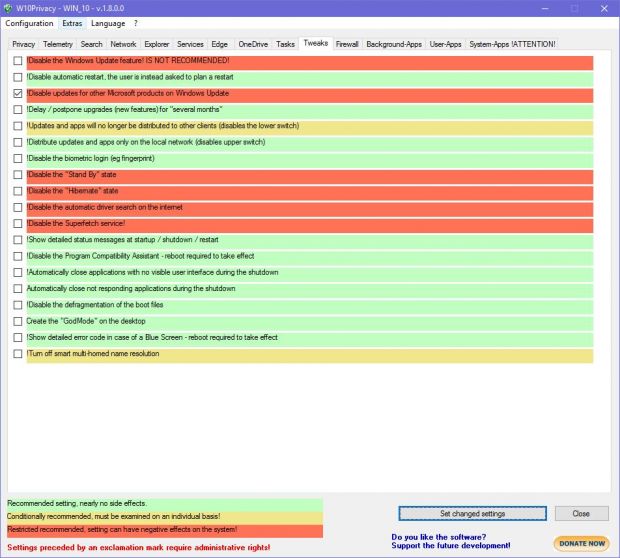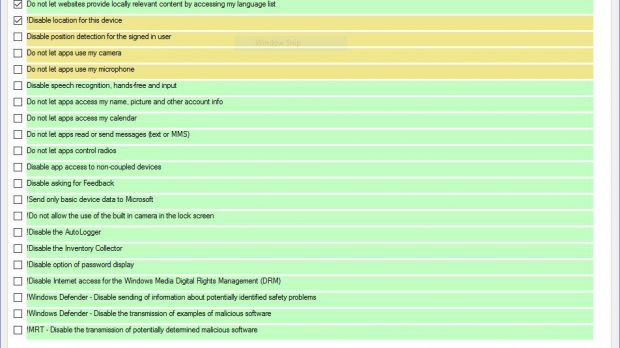W10Privacy is one of the applications that can help you block Windows 10 from sending information from your computer to Microsoft, and an update released today adds support for Threshold 2 (TH2) too.
Windows 10 TH2 is the latest update released by Microsoft for its new operating system and brings plenty of new features and app improvements.
But as many users have reported in the last few days, TH2 seems to reset the default Windows 10 settings, and in some cases, privacy-obsessed adopters might be concerned that their information is again submitted to Microsoft.
Windows 10 was said to have a privacy issue, as the operating system automatically collected and submitted some data from users' computers to Microsoft servers. And this is why apps like W10Privacy enjoyed such an unexpected success.
Threshold 2 success
According to the official change log, W10Privacy version 1.8.0.0 comes with support for the November update, so it can also remove new apps that Microsoft added in this release, including Messaging.
At the same time, the new version also brings a number of fixes to tools implemented to disable fixes, as the developing team discovered that, in some cases, not everything works as it should.
While this kind of apps could come in very handy to those who want to make sure that their privacy isn't invaded by the operating system, Microsoft doesn't recommend anyone to turn to such programs because they could have a dramatic impact on system performance. Some features could stop working correctly, Microsoft warns, and OS updates might not arrive at all. Additionally, system stability could also be impacted, Redmond says.
If you're ready to take the risk and start using such apps, you can just go ahead and download W10Privacy to make sure that Windows 10 TH2 doesn't violate your privacy by sending data to Microsoft.

 14 DAY TRIAL //
14 DAY TRIAL //