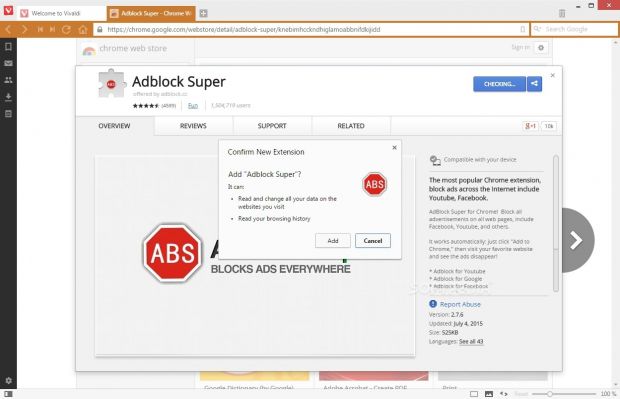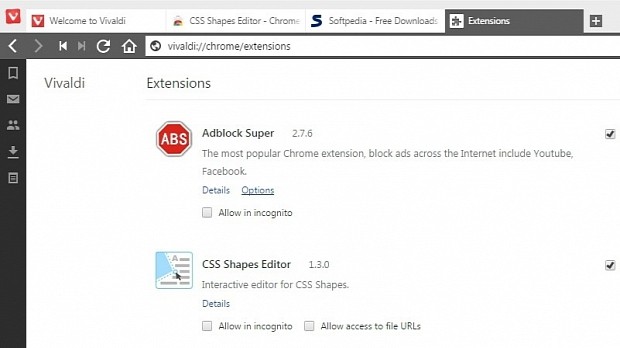Vivaldi, the browser launched in January by former Opera cofounder and CEO Jon Stephenson von Tetzchner, has been upgraded to Technical Preview 4 which now features, amongst the plethora of changes, support for Google Chrome extensions.
Created on the Blink browser engine which is also used with Chromium (and indirectly in Google Chrome), it makes total "technical" sense for Google Chrome extensions to work with Vivaldi.
Targeting Web aficionados that love customizability and speed, along with the old die-hard Opera userbase, Vivaldi can now offer these users more customization options by taking advantage of Chrome's huge community that has contributed tens of thousands of extensions during the past seven years.
If you're already in love with the browser's smooth interface and its quick operational speed, this most recent update allows you to port all your day-to-day routine to Vivaldi and ditch Chrome, which recently is seeing more and more criticism over its bloatedness and frequent crashes.
You can now move from Chrome to Vivaldi and keep your favorite extensions
While many have Chrome as the new Firefox, or at least the bulky Firefox from three - four years ago, Vivaldi is a breath of fresh air if you'd like a light start but still want to keep your most crucial Chrome extensions.
The team has this feature labeled as "experimental" and does state "work on extensions is not finished" in the TP4 press release, but in our short rampage through the Chrome Web Store, we were able to install anything under the sun and found it to be working as usual.
The Vivaldi extension screen also looks like the Chrome extensions panel, so you'll feel right at home from the get-go without having to wonder at random before getting the hang of it.
Remember, the browser is still at a Technical Preview level, which means things regularly tend to break sometimes without logic, and developers will surely overhaul features from version to version in radical ways.
Besides the newly added support for extensions, the browser also features a cheatsheet for keyboard shortcuts, more interface customization options in the settings panel, and even more mouse gestures, keeping true to its Opera roots, the browser that had them to begin with.

 14 DAY TRIAL //
14 DAY TRIAL //