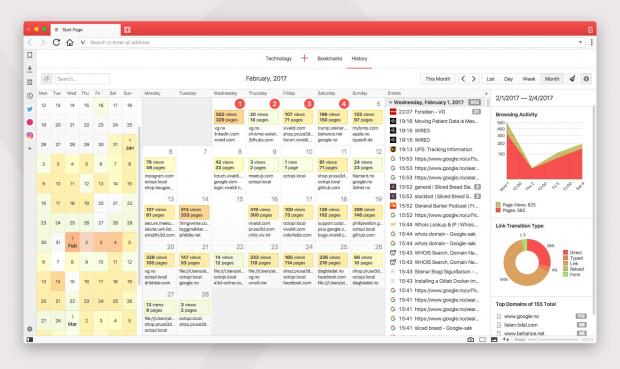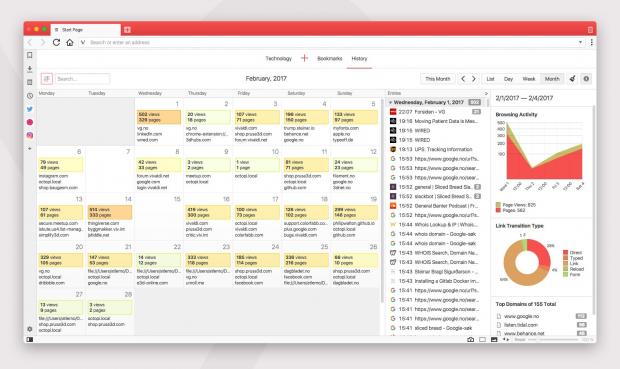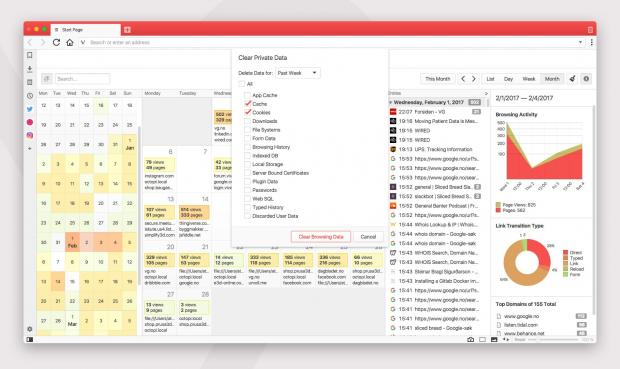Today, March 29, 2017, Vivaldi Technologies was pleased to announce the official release and general availability of the Vivaldi 1.8 web browser for all supported platforms, including GNU/Linux, macOS, and Microsoft Windows.
Vivaldi 1.8 has been in development for the past one and a half months, during which it received a total of eight snapshots that rebased the popular web browser on the Chromium 57 series and introduced a bunch of new features that many of you will find useful during your daily computing experience.
One of these is the new History feature, which lets you explore your browsing patterns in various ways. It was supposed to land in the Vivaldi 1.7 release, but it needed more work to be perfect and ready for the market, and it promises to let you scan through visited websites, showing helpful hints when trying to find some of those old links.
History is being displayed in a calendar view with detailed statistics about all of your previously visited websites, with statistics and a color-coded heat map overlay that shows key browsing trends and peaks of your online activity. We know it sounds scary, but Vivaldi Technologies promises that this information is for your eyes only.
"We want to make browsing history more useful than ever before," says Jon von Tetzchner, CEO at Vivaldi Technologies. "Instead of trying to monetize our users’ browsing patterns, we are giving them this data – for their eyes only. [...] This lets our users analyze their online activity and helps them find what they are looking for."
Advanced tab muting, create notes using drag and drop
The Vivaldi 1.8 web browser also comes with advanced tab muting functionality so you can control the sound in all tabs, the ability to create notes using drag and drop, a new option to display hibernated tabs in grayscale, support for setting your homepage to the Start page, and the ability to enable or disable automatic updates on Microsoft Windows systems.
Other than that, it looks like users can now search images, as well as open links in the current tab from the right-click context menu. The address bar drop-down menu now highlights matched links and various translations have been updated. Download Vivaldi 1.8 for GNU/Linux, macOS, and Windows right now from our website. Check out the video and screenshot gallery below for more details!

 14 DAY TRIAL //
14 DAY TRIAL //