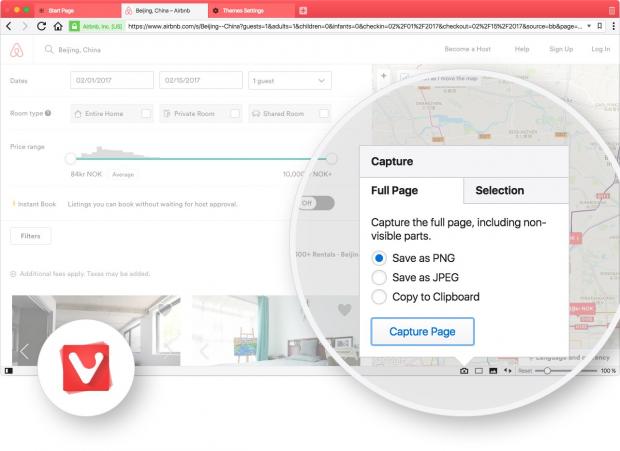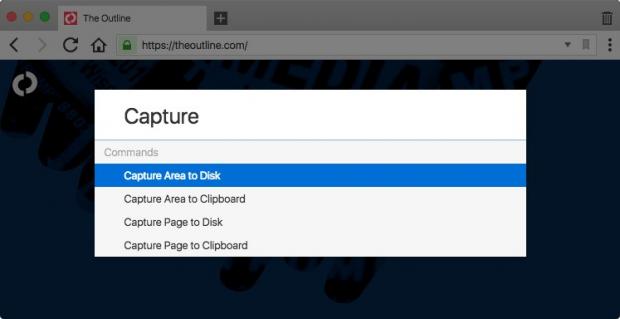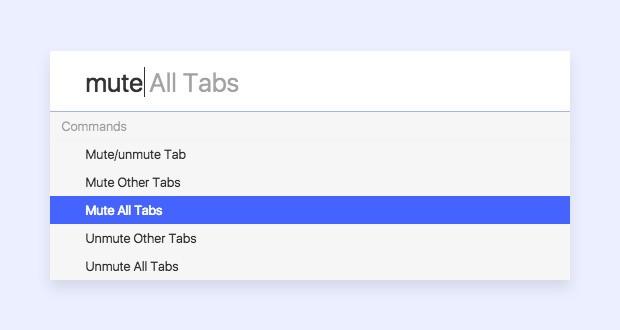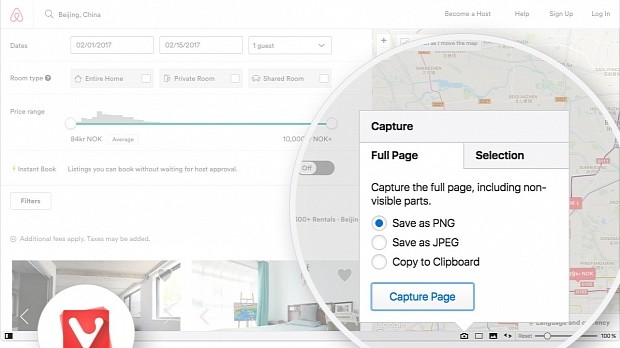Today, February 8, 2017, Vivaldi Technologies have had the great pleasure of announcing the general availability of the Vivaldi 1.7 web browser for GNU/Linux, macOS, and Microsoft Windows operating systems.
Vivaldi 1.7 comes two months after the release of version 1.6, which launched on December 15, 2016, as the world's first web browser to display notifications in tabs for web pages that offer content in real time, such as Facebook and Twitter, and promises to introduce various new features that we bet many of you will love. First off, you should know that Vivaldi 1.7 is based on the open-source Chromium 56.0.2924.88 browser.
The best new feature of Vivaldi 1.7 is without doubt its screenshot tool. That's right, the next time you upgrade Vivaldi to version 1.7, you'll discover that there's now a new camera icon in the status bar, which lets you capture parts of a web page, an entire page, and even the whole Vivaldi window. You'll be able to save these screenshots as JPG or PNG, or copy them to the clipboard and paste them into another app.
"Today, screenshots often replace written communication," says Jon von Tetzchner, CEO at Vivaldi Technologies. "Instead of sending a URL to share something interesting on a page or having to go through a long process of taking, saving, editing and only then sending a screenshot, Vivaldi users get a much more powerful and efficient tool – and multiple ways of working with it."
As Vivaldi is the web browser for power users, you will be able to access the new screenshot tool using predefined keyboard shortcuts, quick commands, or by going into the Tools menu. It's also possible to insert these screenshots in your Notes. Another cool new feature introduced in Vivaldi 1.7 is the implementation of StartPage, which was added as a private search engine option.
Numerous of Vivaldi's options can now be mapped to keyboard shortcuts
Vivaldi 1.7 also comes with the ability to map many of its options to keyboard shortcuts or quick commands, which might come in handy for power users who want to do things only with their keyboards. The Keyboard Settings pane is where you can assign all the key combinations you want, and if you press the F2 key on your keyboard, you'll now have more advanced quick commands if you type a single word. Just try it!
The ability to silence noisy tabs via quick commands was revealed last month right here on our website, and it's now integrated into Vivaldi 1.7. Simply press the F2 key, type "mute" (without quotes) and you can immediately mute or unmute all tabs at once, so you can concentrate better on what you're doing. Among other new features, Vivaldi 1.7 comes with support for native macOS notifications, and configurable top-level domain expansion.
Following on the footsteps of the latest Google Chrome and Mozilla Firefox web browsers, Vivaldi now warns users about websites that request passwords over a non-secure HTTP connection. Users will also be able to toggle the visibility of extensions directly from the address bar, as well as to access their favorite pinned tabs faster. Download Vivaldi 1.7 for GNU/Linux, macOS, and Microsoft Windows operating systems right now from our website.
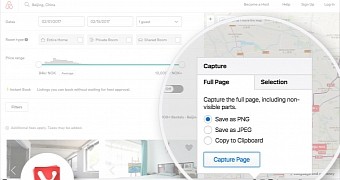
 14 DAY TRIAL //
14 DAY TRIAL //