Work on the Vivaldi 1.7 web browser continues, and Softpedia was recently informed by Vivaldi's Ruarí Ødegaard about two new snapshots published at the end of last week, which bring various improvements to the screenshot tool.
At the request of many Vivaldi users who apparently are already using a development version of Vivaldi 1.7, the team implemented a new functionality to the built-in screenshot tool that would allow users to copy captured screenshots of either a certain web page or Vivaldi's window to clipboard.
This and several other improvements for the new screenshot tool, as well as for the notifications, bookmarks, pinned tabs, and search field, landed all in Vivaldi Snapshot 1.7.721.3, but the snapshot that followed a day later, versioned 1.7.725.3, brought mappable keyboard shortcuts and new quick commands to the screenshot feature.
"We love to give users multiple ways of accessing all of our features, rather than trying to force a workflow on you," said Ruarí Ødegaard. "So in addition to the camera icon for our mouse/touchpad favoring users, we have also added the possibility to map keyboard shortcuts or use quick commands for those of you who prefer to use the keyboard."
Now based on Chromium 56.0.2924.59
To map keyboard shortcuts for the screenshot feature, you'll have to access the new "Capture Area to disk," "Capture Area to Clipboard," "Capture Page to disk," and "Capture Page to Clipboard" options under the "Keyboard" panel in Vivaldi's settings page. For your own pleasure, these options are also available in the Tools menu.
Vivaldi Snapshot 1.7.725.3 was also updated to Chromium 56.0.2924.59, and you can download it for GNU/Linux, macOS, and Microsoft Windows operating systems right now from our website. Please try to keep in mind, though, that these snapshots are pre-release versions and they aren't recommended for production use.
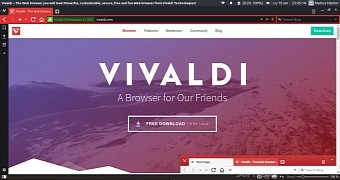
 14 DAY TRIAL //
14 DAY TRIAL //