Jon von Tetzchner, co-founder of both the Opera and Vivaldi browser projects, currently serving as CEO of Vivaldi Technologies, has announced today the release of Vivaldi 1.4, the browser's latest stable version.
Coming almost a month after the debut of Vivaldi 1.3, a version where the company added support for customizable UI themes, version 1.4 adds support for scheduling the browser to use different themes, depending on the time of day.
Users can now use different themes, based on the time of day
The new feature can be found in the browser's Settings panel, under the Theme tab. At the bottom of this window, users will be able to turn on the theme scheduling feature that allows them to configure the time of day between when themes become active.
The user can set as many themes as they want. Coupled with the fact that, starting with Vivaldi 1.3, the user can create their own theme, this only comes to sustain the company's stated mission of letting users get back control of their web browsing experience.
"It only strengthens our belief that we are on the right track. We are building Vivaldi that is made for YOU and to make it more personal," von Tetzchner has explained today.
New middle mouse button shortcut for reopening closed tabs
Another great feature added in Vivaldi 1.4, one that didn't receive that much attention, is the ability to re-open recently closed tabs by clicking the middle mouse button while hovering on top of the Trash icon.
The same feature is present in a different form in Firefox and can be very useful in case a user has closed a tab by accident. Instead of opening the Trash section and looking through a list of closed sites, the entire procedure is automated to one single gesture & click.
The browser also features a slew of bugfixes, and the Vivaldi team has also announced that Vivaldi 1.4 migrated to the same codebase used by Chrome 53, meaning Chromium 53.
Vivaldi 1.4 was released this morning and is already available for download. You can upgrade existing Vivaldi installations via the built-in updater, or you can download a fresh copy from Softpedia, for Linux, Mac, and Windows.
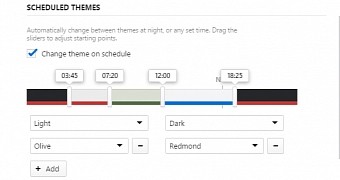
 14 DAY TRIAL //
14 DAY TRIAL // 