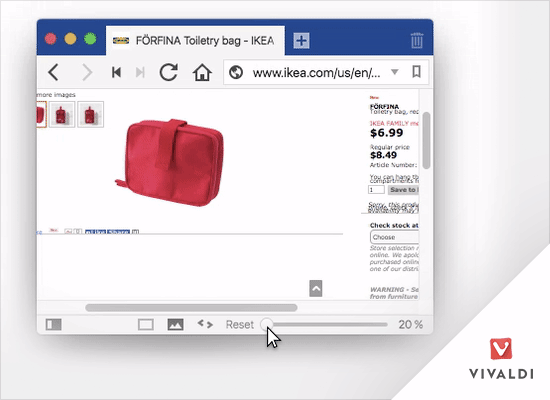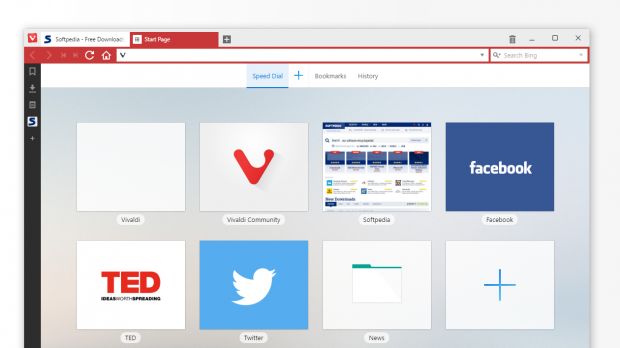Vivaldi Technologies has released today version 1.2 of the Vivaldi Web browser, bringing more customization features to what's already considered the most customizable browser around.
Delivering on a self-imposed six-week release schedule, the Norwegian software company has succeeded once again in making another great impression with their recent release.
MYOMG - Make Your Own Mouse Gestures
Regular Softpedia readers already know that the Vivaldi team added editable mouse gestures in their snapshot release at the start of May.
Now, the feature is in the stable channel, and as the name hints, users will be able to create their own mouse gestures. Previously, users only had a limited set of gestures at their disposal, but as Vivaldi continued to grow, something like this was greatly needed.
Only Opera natively supports mouse gestures, and other browsers need extensions to add the same feature. Almost all of these extensions provide a gesture customization feature that was missing in Vivaldi.
If your reason not to switch to Vivaldi was the lack of custom mouse gestures, then now you don't have that excuse anymore. Below is a GIF showing the new cursor mapping feature that allows users to build the custom mouse gestures they want.
More tab management features
The second area that the Vivaldi team has addressed in version 1.2 relates to tabs, the core UI element that makes Web browsing today so efficient. Having a simple tab management interface is essential to making your users fall in love with your product, and Vivaldi is addressing this issue.
The Vivaldi team explains that version 1.2 features a new option which lets you open a new tab on a specific URL, sort of like a tab homepage, a go-to URL instead of the Speed Dial screen.
Furthermore, you can now select tabs just like you would Excel cells, and right-click to apply various commands on multiple tabs at a time. Cool, right!?!
Vivaldi has so many tab management features already included in its core that you'd need three or four extensions on Chrome and Firefox to duplicate them. Give Vivaldi something similar to Tab Groups from Firefox or the Faviconize add-on, and most Firefox power-users won't be able to resist it anymore.
Vivaldi includes 5x zooming
The team also spent a lot of time bringing Vivaldi's zoom function up to par with Chrome's and Firefox's.
Vivaldi 1.2 is the first stable version that gives users the ability to zoom in items at five times their normal ratio and also zoom out the page at five times it normal size.
The same zooming levels are included in Chrome, and if you think this feature is useless, then you must know it was made for people with various types of disabilities, who need to enlarge the page's content.
Recent statistics show that one in ten Internet users suffers from one or another kind of disability, which is why it is so important for Vivaldi to support modern accessibility (a11y) features such as zooming.
"We are on a mission to make the most customizable web browser, because a browser that adapts to you will be the best browser for you," said Jon von Tetzchner, CEO, Vivaldi Technologies.
"Giving options isn’t about adding on unnecessary things, it’s about giving choice and control back to the user. That’s why you can make your own mouse gestures, edit shortcuts, and generally build your own browser to work just the way you like it."
Vivaldi 1.2 was released this morning and is already available for download. You can upgrade existing Vivaldi installations via the built-in updater, or you can download your own fresh copy from Softpedia, for Linux, Mac, and Windows.
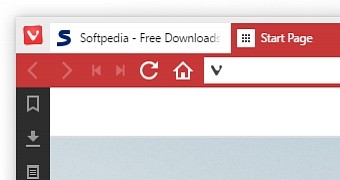
 14 DAY TRIAL //
14 DAY TRIAL //