One of the unexpected changes that were introduced by Microsoft with the Windows 10 Anniversary Update is a shorter period of time during which users can perform a downgrade and go back to a previous OS version or build.
Previously, Microsoft was offering users the possibility of downgrading to their previous Windows version in a maximum of 30 days after first installing Windows 10, but with the Anniversary Update, the company has decided to cut this period to just 10 days.
WinSuperSite notes that, by shortening the rollback period to 10 days, Microsoft can help recover more space on the target device faster than before, as the rollback recovery files obviously eat up space, which is kind of important for devices with small storage.
No reason to downgrade
The company has already confirmed in a statement that this change has indeed been made in the Anniversary Update because it discovered that the majority of users perform the downgrade in the first days after installing Windows 10 anyway, so there was basically no reason to keep the 30-day deadline and use much more space during this whole time for nothing.
“Based on our user research, we noticed most users who choose to go back to a previous version of Windows do it within the first several days. As such, we changed the setting to 10 days to free storage space used by previous copies,” a company spokesperson is quoted as saying.
For the moment, it’s not yet clear how many users actually want to downgrade from Windows 10 Anniversary Update, but there’s basically no reason to do it, mostly because this update comes with a long list of new features and improvements over the base version of Windows 10.
It remains to be seen how the community sees this new silent change, and as usual, get ready for a new round of criticism aimed at the company for not announcing this before the public launch of the Anniversary Update.
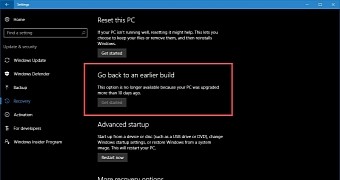
 14 DAY TRIAL //
14 DAY TRIAL //