If you’re an avid Skype user, you most likely turn to the VoIP platform for pretty much every task, including not only messaging but also file transfers.
Sharing files with contacts on Skype is extremely convenient, especially since they’re already there and all it takes is dragging and dropping the file in the conversation window, but a recent change that Microsoft has made to this feature might be bad news for some.
Microsoft is limiting file transfers of Skype to 100 MB, so if the item you want to send is larger than that, you’ll just get an error and be blocked from sharing it. The best way to get around this limitation is to either upload the file to OneDrive and then share the link to your contact so that they can download it, or simply split the file into several 100 MB archives and then send them one by one on Skype.
File sharing synchronization
File transfers on Skype are synchronized across all your devices, so when sending a file on your PC, it’ll also be offered for download on smartphones and tablets. This is part of Microsoft’s strategy to keep devices in sync, and Skype is playing a key role.
Furthermore, if you’re sending files to a contact and you lose your Internet connection for whatever reason, Skype now supports auto-pausing, allowing you to resume the transfer when you get back online. This is helpful especially for large files that take more time to reach the other computer and works on any version of Skype on any device.
Last but not least, it’s worth knowing that files that were transferred as part of a Skype conversation remain available for download for 30 days. Once this period expires, the download button turns to a thumbnail that displays the message “file unavailable.”
All these changes have been implemented rather quietly by Microsoft, and as gHacks notes, there’s a big chance that many Skype users have missed them.
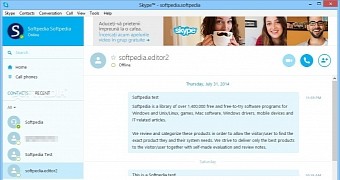
 14 DAY TRIAL //
14 DAY TRIAL //