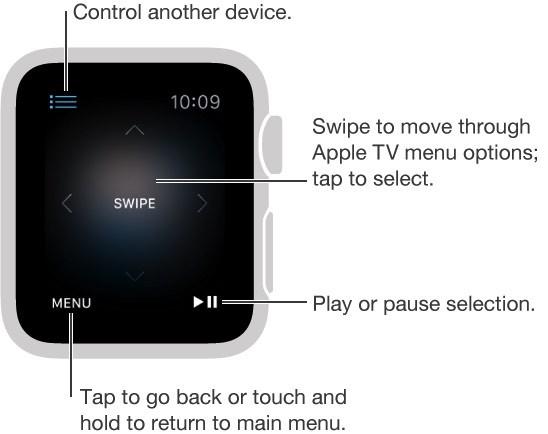If you own an Apple Watch, you might already know that you can use it to remote control your Mac or your Apple TV, but if you don't, this might be another good reason to get one.
An Apple Watch can do much more than help you answer calls and texts without using your iPhone, and Apple has made sure that you know this.
On their support website, they describe how you can use an Apple Watch to control your Mac or your Apple TV if you've connected them to the same Wi-Fi network as the Watch.
Remote controlling an Apple TV
Using the Apple Watch as an Apple TV remote is as easy as pairing it while they're both connected to the same Wi-Fi network.
To do that, you have to first connect your iPhone to the same network, open the Remote app on your Apple Watch, and tap on "Add Device."
On the Apple TV, select the Apple Watch from the Settings > General > Remote menu and then enter the passcode displayed on your Apple Watch.
After you see the pairing icon on your Apple Watch, you're all set. To start controlling the Apple TV, open the Remote app, choose your Apple TV, and start flicking around in its menu by moving your finger on the Watch's display.
Control iTunes
As opposed to the Apple TV, you will not be able to use the Apple Watch to control all the apps on your Mac, but you can control iTunes.
To do so, you have to add the iTunes library that you want to use to the Apple Watch by opening the Remote app on the Watch, tapping on the "Add device" option, and then clicking on the Remote button at the top of iTunes' window.
Next, a 4-digit passcode will be displayed on your Apple Watch's screen, and after you enter it on your Mac, you will be able to choose the iTunes library you want to control using the Watch.
To control the playback, you can use the Remote app and you can adjust the music volume using the Digital Crown on your Apple Watch.
Leave us a comment below if you have any other Apple Watch tips that you want to share with the rest of the readers or if you have a question about how you can use the Watch as a remote control.

 14 DAY TRIAL //
14 DAY TRIAL //