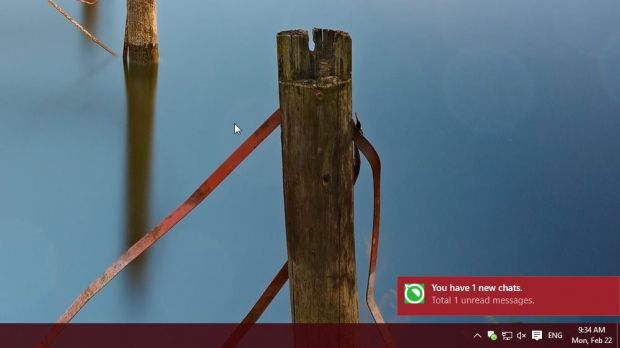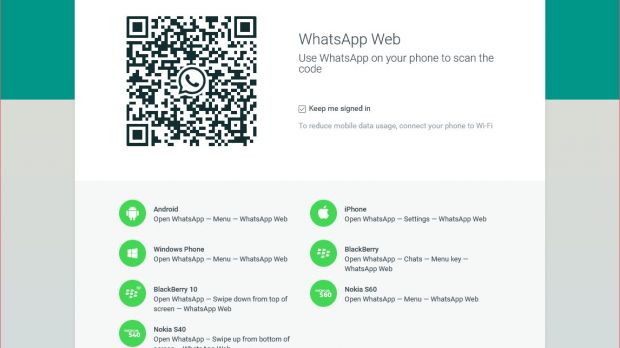WhatsApp Web finally works in Microsoft Edge too, so if you want to chat with your contacts from a Windows 10 PC, the default browser works just fine.
But if you’re actually looking into ways to make the most out of Windows 10’s desktop, here’s something that comes in handy to all WhatsApp fans out there. Two different apps, namely WhatsWrapp and WhosDown, bring WhatsApp Web right on your desktop, and in addition, they also provide you with system notifications whenever a new message arrives.
Before anything, it’s worth knowing that these apps are nothing more than web wrappers, so they basically display the web interface in a dedicated app on your Windows 10 PC. But on the other hand, having system notifications for received messages is quite neat, especially if you don’t want to enable notifications in the browser, such as Chrome.
Small improvements still needed
Obviously, both apps are completely free of charge, so you can use them without paying, but it’s hard to believe that more features could be added in future updates because this is pretty much all that WhatsApp Web provides us with at the moment.
And yet, notifications could indeed be further tweaked because, at the moment, they only alert of a newly received message, but they do not display the sender’s name or a preview of the message.
WhatsApp Web is a free service that allows you to chat with your WhatsApp contacts from the desktop of a Windows, Linux, or Mac PC, using just a browser. It uses the phone to establish the connection and offers synchronization between devices, so the web-based service is more like a way to connect to the phone and chat with contacts.
Recently, the service has also added support for Edge browser, the default option in Windows 10, so adopters of the new OS can start using it without the need for a third-party browser.

 14 DAY TRIAL //
14 DAY TRIAL //