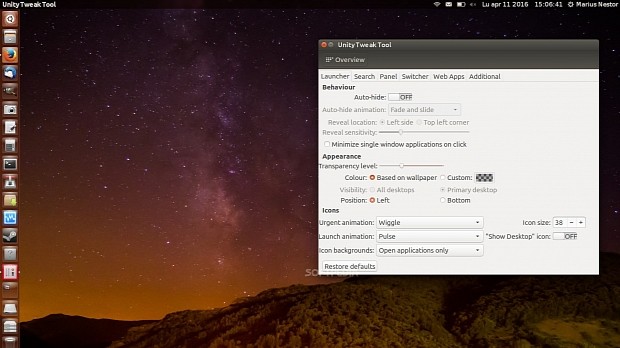As you may well be aware, Canonical will finally allow Ubuntu users to move the Unity Launcher to the bottom of the screen, thanks to an option contributed by the Ubuntu Kylin developers.
That's pretty cool and all that, but the option will remain hidden to the naked eye, as the Ubuntu development team is yet to implement a visual option in the System Setting panel for users to easily switch between bottom and left Unity Launcher placement.
Being hidden, the option will not be so easily accessible to newcomers and non-technical users, but we've already got them covered with our step-by-step tutorial on how to move the Unity Launcher to the bottom of the desktop using nothing but the Dconf Editor graphical utility.
Unity Tweak Tool makes things a lot easier
However, in case the Dconf Editor method showcased by us in the tutorial linked above might not come in handy to all of you, there is now a simpler way for new Ubuntu users to move the Unity Launcher to bottom, thanks to the latest update of the easy-to-use Unity Tweak Tool application.
We bet that most of you already know what Unity Tweak Tool is and how easy it is to tweak your Ubuntu's Unity desktop environment with it. And now, with Unity Tweak Tool 0.0.7 for Ubuntu 16.04 LTS (Xenial Xerus), you can move the Unity Launcher to bottom or left just by clicking a single button.
Unity Tweak Tool 0.0.7 was pushed a few hours ago to the Ubuntu 16.04 LTS repositories, and the new "move launcher horizontally" setting, which is called "Position," was implemented in the Launcher section, under "Appearance." Check the screenshot below to see in action.
Easy enough, isn't it?

 14 DAY TRIAL //
14 DAY TRIAL //