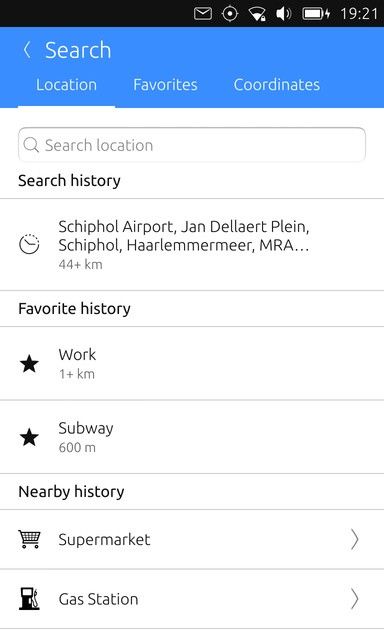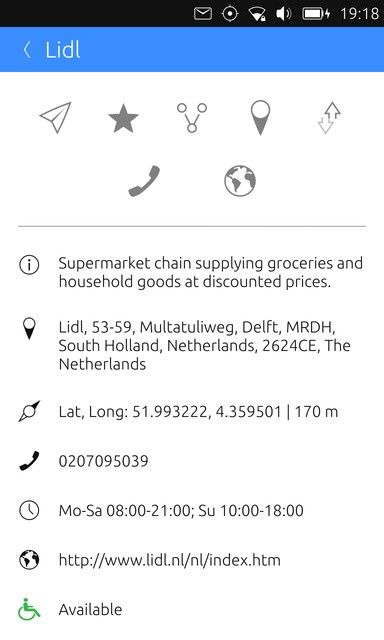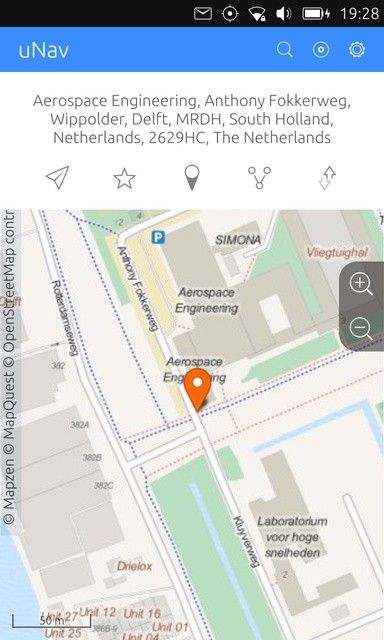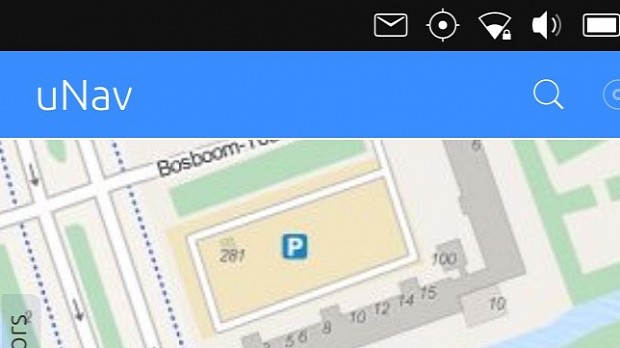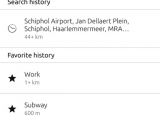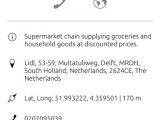uNav developer Nekhelesh Ramananthan announced the release of version 0.59 of the default GPS navigation app for the Ubuntu Touch mobile operating system for Ubuntu Phones.
According to the announcement, uNav 0.59, which has been dubbed "Beauty and the Beast," comes with exciting new features, among which we can mention a brand-new navigation structure, giving users the possibility of searching for locations, favorites or coordinates directly from the menubar, as well as a refresh of the UI (details below).
"In my opinion, this is truly one of the best releases we have pushed out," said Nekhelesh Ramananthan in the release notes. "We started doing user testing early in the development cycle with friends and colleagues which revealed several interesting issues that new users found to be confusing and detrimental to the uNav experience."
POI details, reverse geocode, and pinch-zoom
The UI refresh introduced in uNav 0.59, which is now live in the Ubuntu Store for all supported Ubuntu Phone devices, brings a brand-new, lively color for the menubar, as well as improved contrast for the zoom buttons so that the users can see them better against the map background.
Other exciting new features in uNav 0.59 include the ability to display all available information about a POIs, support for fetching an address by long-pressing on any point in the map, along with the ability to get detailed info if the respective location is a POI (Point of Interest), as well as improvements to the long-press feature.
uNav 0.59 is the first version of the GPS navigation apps to finally introduce the long-anticipated pinch-zoom feature. There are many performance improvements implemented in the new uNav release as well, which should be noticed immediately after updating the app on your Ubuntu Phone.

 14 DAY TRIAL //
14 DAY TRIAL //