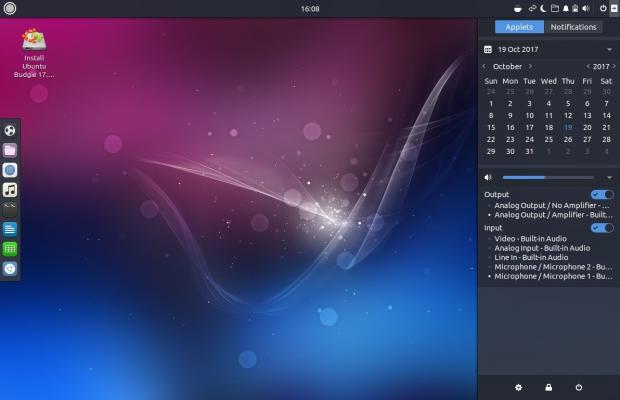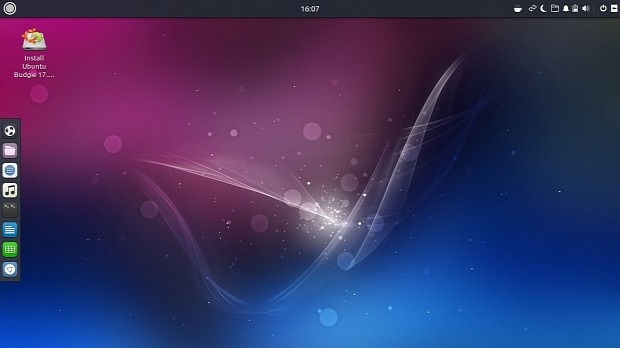Ubuntu Budgie is a more recent officially recognized flavor of the popular and free Ubuntu operating system, and today it has been updated to version 17.10 as part of the Ubuntu 17.10 (Artful Aardvark) release.
Ubuntu Budgie 17.10 comes as an upgrade to the Ubuntu Budgie 17.04 (Zesty Zapus) release, which is the first to become an official Ubuntu flavor as the distro was previously known as budgie-remix. A lot of work went into this new release, which inherits all the goodies from Ubuntu 17.10, such as the Linux 4.13 kernel and GNOME 3.26 stack.
The Budgie 10.4 desktop environment from the Solus Project is used by default on Ubuntu Budgie 17.10, which uses the Nautilus file manager with the Folder-Color plugin for changing the background color and add emblems to folders, as well as a bunch of document templates.
The Budgie-welcome dialog, which is the first thing you see when you start Ubuntu Budgie 17.10 for the first time, received several esthetical improvements in this release, as well as a new link that points users to the Ubuntu Budgie shop if they want to buy computers powered by Ubuntu Budgie, clothing, and other items.
Lots of new third-party Budgie applets are one click away with Budgie-welcome, including the popular Global Menu applet, as well as third-party apps that are packaged as Snaps or Flatpaks. The login screen has been changed from lightdm-gtk-greeter used in the previous release to slick-greeter.
Here's what's new in Budgie Desktop 10.4
The Budgie 10.4 desktop environment comes with a set of features of its own, which include a new, stylish Alt-Tab, Spotify support in Raven, support for switching the window controls to either left of right, support for SMB shares and encrypted volumes via Places applet, and support for customizing the look of date and time.
In addition, there's also support for left or right side panels in Budgie Desktop 10.4, support for converting panels into docks, transparency and dynamic autohide for all panels, and the ability for bottom panel popovers to work without the dreaded "jump down" effect.
Other noteworthy improvements of the Ubuntu Budgie 17.10 release include Night Light and Caffeine tools for those who work nightshifts, Tilix as default terminal emulator instead of Terminix, along with support for the Tilix Quake mode via F12 key, revamped panel icons, and new wallpapers.
Ubuntu Budgie 17.10 is available for download right now from our website and can be installed on 64-bit or 32-bit machines. It uses GCC 7 and Python 3.6 stacks by default, and will receive support for nine months, until July 2018. Check out the full release notes for upgrade instructions and other minor changes.

 14 DAY TRIAL //
14 DAY TRIAL //