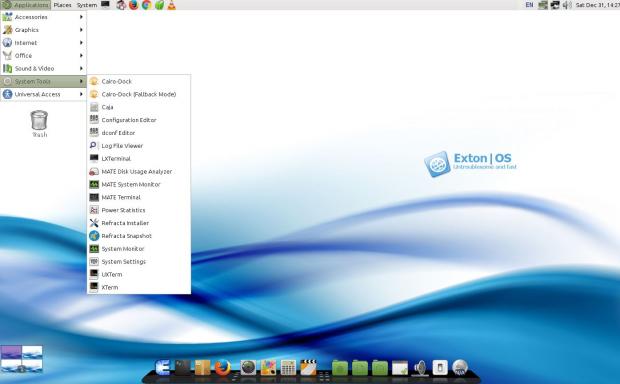Our dearest Arne Exton ended 2016 in big style with the release of a new build of his Ubuntu-based Exton|OS computer operating system running the latest MATE desktop environment and Linux 4.9 kernel.
Exton|OS Build 161231 launched on December 31, 2016, based on the stable Ubuntu 16.10 (Yakkety Yak) operating system and MATE 1.16 desktop environment. However, the most exciting thing about the new release is the implementation of a custom and fully patched Linux kernel 4.9.0-11-exton build.
Linux kernel 4.9 brings lots of improvements for AMD Radeon GPU users and many other goodies that you can discover in our in-depth report. Apart from that, Arne Exton managed to include Refracta tools, which let users create their own live Linux OS based on Canonical's Ubuntu 16.10.
"Refracta tools are pre-installed in Exton|OS Mate Build 161231. Use them to create your own live installable Ubuntu system. I mean create your own installable Ubuntu 16.10 Live DVD once you have installed Exton|OS to hard drive. I mean change everything and then create a whole new Ubuntu live system," said Arne Exton in the announcement.
Debian Stretch packages are included as well
Other than that, users will find popular apps like Firefox, Google Chrome, VLC Media Player, and GIMP. As mentioned before, Exton|OS Build 161231 is based on Ubuntu 16.10 (Yakkety Yak), the 64-bit version, but it also looks like it includes various packages from the Debian Testing (upcoming Debian GNU/Linux 9 "Stretch") repositories.
All the tools necessary to help you install programs from source are included as well, and you can study the full package list right now if you're curious to know what's included in Exton|OS Build 161231, which is distributed as a bootable, live ISO image that you can download from our website.

 14 DAY TRIAL //
14 DAY TRIAL //