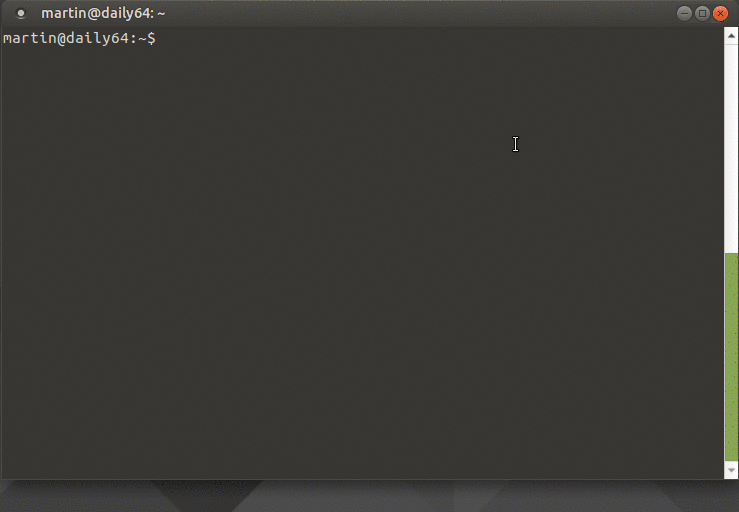On the last day of August, the upcoming Ubuntu 17.10 (Artful Aardvark) operating system entered Beta stages of development, but only for some of the official flavors, including Kubuntu, Xubuntu, Lubuntu, Ubuntu Studio, Ubuntu MATE, Ubuntu Kylin, and Ubuntu Budgie.
Ubuntu itself will be available for public beta testing at the end of the month, on September 28, when the Final Beta development milestone is expected to launch for all Ubuntu flavors. Until then, let's have a look at the new features introduced by the Beta 1 release for the opt-in flavors.
Designed to be a "Breeze" for your PC, Kubuntu 17.10 Beta 1 ships with the latest KDE Plasma 5.10.5 desktop environment, KDE Applications 17.04.3 software suite, and KDE Frameworks 5.37.0 by default, offering users a powerful operating system. It features VLC Media Player instead of KDE's Dragon Player.
Furthermore, the KTorrent BitTorrent client was upgraded to the 5.1 series, the Qt5-based Cantata music player replaces the unmaintained Amarok music organizer and player, the Telepathy instant messaging client was removed, and many default apps received new versions, including Krita, digiKam, and KDevelop.
LibreOffice 5.4 and Firefox 50.1 included by default for all flavors
Ubuntu Budgie 17.10 Beta 1 has a new set of Budgie Desktop improvement from upstream, including panel transparency, the ability to convert panels into docks, a Budgie Settings dialog in the Raven notification center, animation to popovers, completely revamped workspace applet, as well as the ability to place panels on the left or right side of the screen.
The Budgie Menu was revamped as well in this Beta release, allowing users to find things easier and faster. Panel icons have been added for the Night Light and Caffeine features, all panels and docks now dynamically autohide, and it looks like there's no need for the "jump down" effect for bottom panel popovers to work.
Ubuntu MATE 17.10 has also joined the Beta 1 bandwagon and brought a lot of changes in an attempt to attract ex-Unity users, including a Slick Greeter for its LightDM login manager, global menus, HUD (Heads-up Display), better indicator support, and the ability to activate the menu launchers with the Super key. Mutiny is the new panel layout that mimics the Unity 7 user interface.
"Beta 1 includes a number of software updates that are ready for wider testing. This is still an early set of images, so you should expect some bugs," said Martin Wimpress in the mailing list announcement. "While these Beta 1 images have been tested and work, except as noted in the release notes, Ubuntu developers are continuing to improve the Artful Aardvark."
You can download the Kubuntu 17.10 Beta 1, Xubuntu 17.10 Beta 1, Lubuntu 17.10 Beta 1, Ubuntu Studio 17.10 Beta 1, Ubuntu MATE 17.10 Beta 1, Ubuntu Kylin 17.10 Beta 1, and Ubuntu Budgie 17.10 Beta 1 ISO images for both 64-bit and 32-bit computers right now from our website, but please be aware of the fact that these are still pre-release versions and are not recommended for daily production use.

 14 DAY TRIAL //
14 DAY TRIAL //