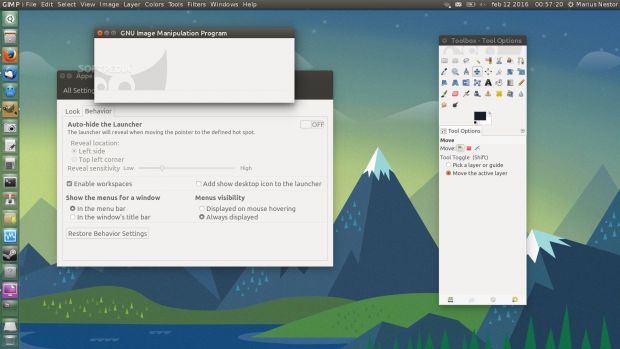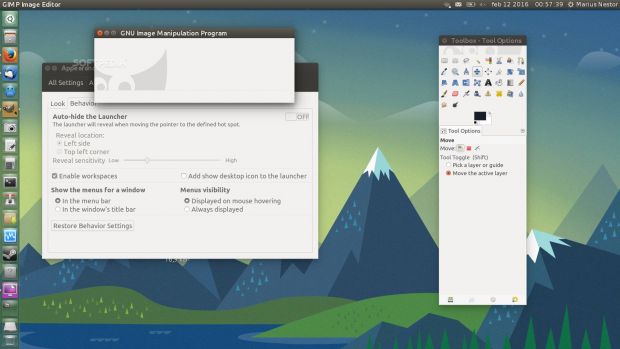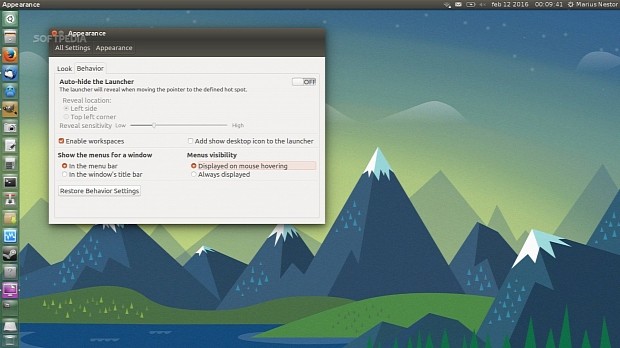We've already told you that we're running the latest Ubuntu 16.04 LTS (Xenial Xerus) operating system, right? Well, guess what? Earlier today, Canonical pushed a bunch of important updates to the upcoming distribution.
Among them, there was a new kernel version (4.4.0-4.19), which is most probably based on the latest and most advanced Linux 4.4.1 kernel, as the Ubuntu Kernel Team announced a few days ago, as well as numerous Unity 7.4 packages.
One of our readers, Mohan Ram, spotted an interesting change that Canonical implemented in Ubuntu 16.04 LTS via today's updates. What is it? As you can see from the screenshot attached on the right, there's now a new setting called "Menus visibility" in the Appearance panel.
The new "Menu visibility" setting has two options, "Displayed on mouse hovering" and "Always displayed," with the former being enabled by default for new installations. The options can be found in the "Behavior" tab of the Appearance panel.
Here's how it works
In layman's terms, the new setting will allow users to enable the visibility of the App Menus in the Unity panel (the small bar at the top of the screen). So you can either always see the menus of any application/window or use the old behavior from the current stable release of Ubuntu Linux.
You should check out the examples attached at the end of the article to better understand how this works, but we believe that most of you already know what we're talking about.
Honestly, it is not much of a change if you ask us, especially when compared to the ability to move the Unity Launcher at the bottom of the screen, something that might not land in the Ubuntu 16.04 LTS (Xenial Xerus) release.

 14 DAY TRIAL //
14 DAY TRIAL //