Downloading Windows and Office ISO images is a thing that many experienced users do whenever they want to perform a clean install or create installation media, and sometimes third-party sources are actually faster than Microsoft’s own download center.
If you are concerned that downloading ISO files for Microsoft’s software from third-party sites doesn’t always provide you with a genuine ISO, here’s a very little tool that certainly comes in handy.
Intuitively-called Windows and Office Genuine ISO Verifier, this application does exactly what its name suggests: it checks an ISO to determine whether it’s genuine or not.
How does it do that? Pretty simple, actually. It compares the SHA-1 of the file you provide with a database of genuine hashes for Microsoft ISO images, so if yours matches the genuine one, it lets you know you’re good to go. Otherwise, you’re getting a non-genuine warning and you can decide what to do next.
Windows XP supported too
One of the best things about this app is that it’s updated regularly, so it receives improvements every once in a while, together with new hashes for ISOs that Microsoft releases for its latest Office and Windows updates. And what’s more, the database includes even the oldest versions of Microsoft software, such as Office 95 and Windows XP.
Some improvements are still needed, but overall, it’s quite a handy tool with a very straightforward interface that doesn’t require you to be a rocket scientist to use it. The UI is clean and simple and you only have to provide the path to the input file and then press the verify button. The process only takes a few seconds, but this also depends on your system performance.
You can download Windows and Office Genuine ISO Verifier from Softpedia right now, though we should warn you that this app does not provide you with download links for Microsoft software like Office and Windows.
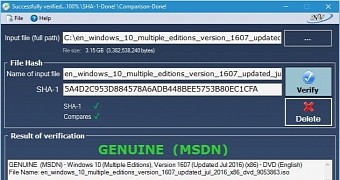
 14 DAY TRIAL //
14 DAY TRIAL //