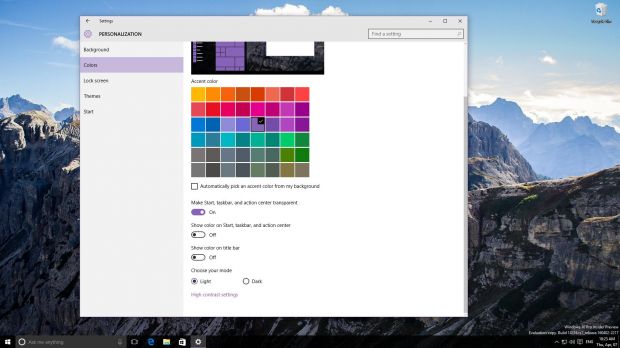Windows 10 build 14316, which is a preview version of the Anniversary Update coming in the summer, finally brought an option to let users quickly switch from the light to dark theme straight from the Settings screen.
Starting with this build, users can open the Settings screen and to go Personalization > Colors to change the light visual style to a dark one that makes it easier to use Windows 10 during the night. Some apps already come with a dark theme and although some refinements are needed, it’s still a good chance to have a look at what the upcoming Anniversary Update could look like when it debuts.
Some apps still not supporting dark theme
What’s worth knowing, however, is that not all apps come with a dark theme. As you can see in the photo gallery below, the Settings screen already has it, while others come with independent options in this regard. Microsoft Edge browser is one example, as it has its own settings to let users toggle between dark and light themes.
“When you switch to dark mode, apps such as Settings, Store, Alarms & Clock, Calculator and other UWP apps that listen and respond to theme changes in the OS will change into dark mode. Some UWP apps that control their own theme settings (separate from Windows) won’t change by toggling this setting,” Microsoft explains.
Previously, enabling the dark theme in Windows 10 was possible with a registry tweak, but since many users actually applied it on their PC, it was very clear that Microsoft had to offer a quick way to change the default visual style.
What’s very important to know is that this feature is only available for insiders enrolled in the fast ring, but everyone should get it when the Anniversary Update is released in the summer. However, it’s a welcome improvement and living proof that Microsoft is indeed listening to feedback.
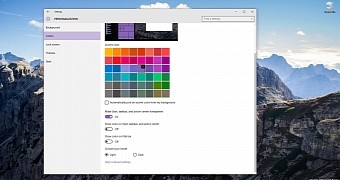
 14 DAY TRIAL //
14 DAY TRIAL //